What is Clean Room Recovery in Cybersecurity?

Clean Room recovery provides a secure, isolated environment to safely test and validate system recoveries after a cyberattack. By preventing reinfection from hidden threats like ransomware, it ensures recovery points are clean and reliable—making it an essential part of modern cybersecurity and business continuity strategies.
Turn DRaaS into a recovery certified solution with Continuous Recovery Assurance
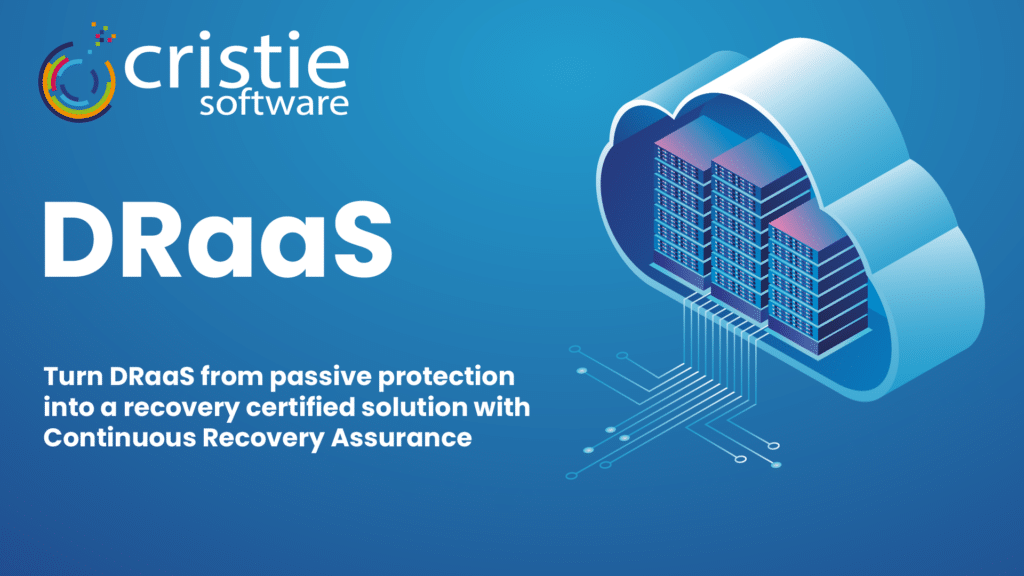
Transform your DRaaS offering from basic protection into a fully certified recovery solution with Cristie’s Continuous Recovery Assurance. Automate non-disruptive recovery testing, deliver proof of recoverability, and reduce downtime risks—all while offering a premium, chargeable service that builds trust and resilience for your customers.
Cristie Software introduces System Recovery PBMR for Dell Technologies PowerProtect Data Manager
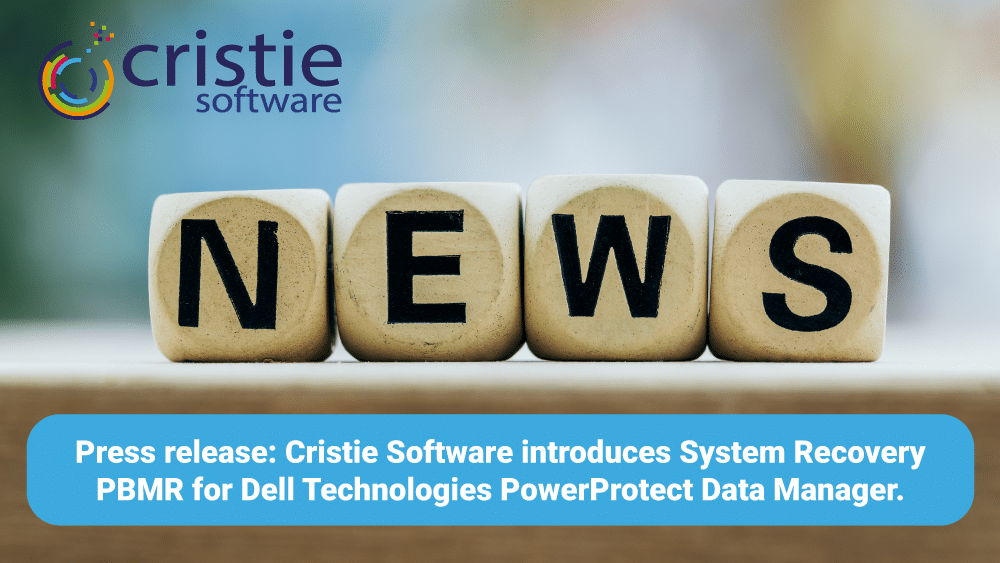
# ## News: Cristie Software Launches PBMR for Dell PowerProtect
Cristie Software has announced the general availability of System Recovery PBMR for Dell Technologies PowerProtect Data Manager. This integration enables automated bare machine recovery (BMR) to physical, virtual, or cloud targets, featuring Continuous Recovery Assurance to verify system bootability within isolated clean room environments for enhanced cyber resilience.
Cohesity Veritas Merger: Why Cristie Software BMR Unlocks Automated, Large-Scale Recovery
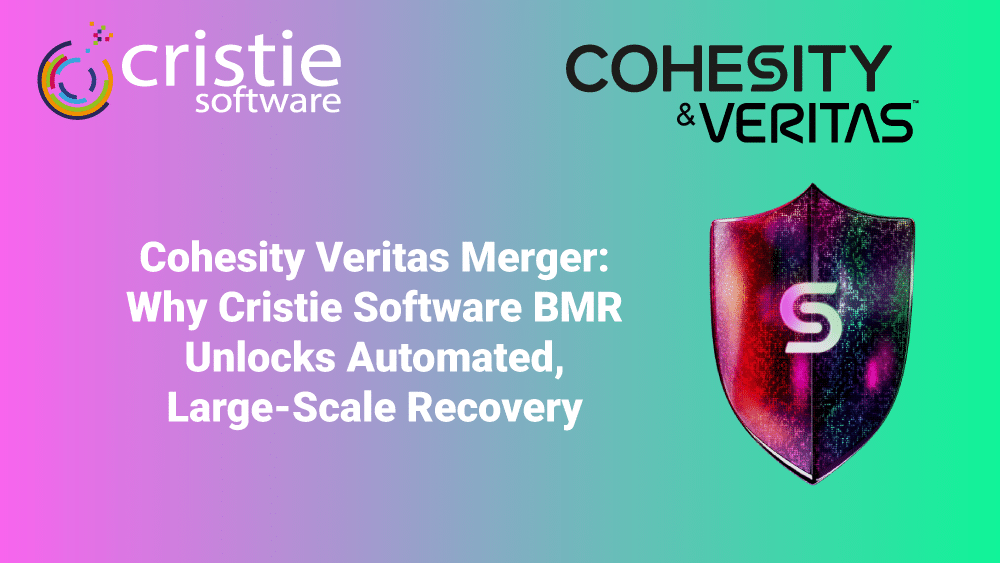
Cohesity Veritas Merger: Why Cristie Software BMR Unlocks Automated, Large-Scale Recovery Introduction: A New Era for Enterprise Backup and Recovery The merger of Cohesity and Veritas marks a defining moment in the enterprise backup and recovery market. By combining Cohesity’s modern, cloud-native innovation with Veritas’ decades of market presence, Cohesity Veritas now represents one of the largest data protection companies in the world. While both platforms offer powerful backup and recovery features, many enterprises face a common challenge: how to recover entire server estates quickly and at scale after a disaster. This is where Cristie Software’s Bare Machine Recovery (BMR) solutions—CoBMR for Cohesity and CBMR for Veritas—play a transformative role. The Cohesity–Veritas Merger at a Glance The merger brings together: Cohesity DataProtect: a cloud-ready, scalable backup and recovery platform. Veritas NetBackup: a trusted enterprise backup system with global adoption. Together, they offer customers a unified choice of solutions for hybrid and multi-cloud environments. Backup Strengths of Cohesity and Veritas Cohesity DataProtect: Modern, Scalable Data Protection Cohesity is known for: Unified data management. Cloud-native integration. Rapid backup and restore of VMs, databases, and applications. Veritas Backup: Traditional Strengths and BMR Capabilities Veritas NetBackup has a BMR feature, but its automation capabilities are limited. Enterprises often find it difficult to scale BMR across large, diverse server estates without manual intervention. The Bare Machine Recovery Challenge Why BMR Is Essential for Enterprise IT Bare Machine Recovery (BMR) restores entire systems from scratch—including the operating system, applications, and configurations. It’s crucial for: Disaster recovery after ransomware or hardware failure. Cloud migrations. Hardware refresh projects. Limitations of Veritas Native BMR While Veritas includes BMR, it lacks the automation depth needed to handle large-scale recovery across hundreds or thousands of physical servers. This gap creates risks in disaster recovery planning. Cristie Software’s Advanced BMR Solutions Cristie CoBMR for Cohesity DataProtect CoBMR integrates directly with Cohesity backups, adding full-system recovery and hardware-independent restores to physical, virtual, or cloud platforms. Cristie CBMR for Veritas NetBackup CBMR extends Veritas NetBackup by providing advanced automation and orchestration for bare machine recovery, scaling to enterprise server estates. The Key Advantage: Automation at Scale Automating Full Server Estate Recoveries Cristie BMR solutions allow IT teams to automate the recovery of entire physical server estates—saving countless hours during large-scale incidents. Consistency, Speed, and Reduced Human Error Automated workflows ensure: Faster recovery times. Reduced manual effort. Consistent and repeatable outcomes. Benefits of Adding Cristie BMR to Cohesity Veritas Environments Faster RTOs and Greater Flexibility – Get critical systems online within hours, not days. Large-Scale Disaster Recovery for Physical Servers – Recover entire estates in parallel with minimal manual steps. Seamless Multi-Platform Recovery – Restore workloads across physical, virtual, and cloud platforms. Real-World Use Cases Enterprise Data Center Recovery After Ransomware – Rapid restoration of hundreds of servers simultaneously. Large-Scale Hardware Refresh or Cloud Migration – Move workloads seamlessly between platforms. Automated Compliance Testing of DR Plans – Prove recovery capabilities for audits with scheduled, automated testing. Why Cristie BMR Complements the Cohesity Veritas Merger Closing the Automation Gap in Veritas BMR While Veritas offers BMR, Cristie’s CBMR adds automation that scales for modern enterprise needs. Strengthening Cohesity Veritas for Hybrid and Multi-Cloud IT By combining Cohesity’s cloud innovation, Veritas’ market presence, and Cristie’s BMR automation, enterprises achieve a future-proof recovery strategy. FAQs on Cristie BMR with Cohesity and Veritas Q1: Does Veritas already include BMR?A1: Yes, Veritas NetBackup includes basic BMR, but it lacks automation for large-scale recovery. Cristie CBMR fills this gap. Q2: How does CoBMR enhance Cohesity DataProtect?A2: CoBMR enables bare metal recovery from Cohesity backups, with full automation and hardware independence. Q3: Can Cristie BMR solutions recover to cloud platforms?A3: Yes, both CoBMR and CBMR support recovery to cloud, physical, and virtual environments. Q4: Is Cristie BMR suitable for large enterprises?A4: Absolutely—Cristie solutions are designed to automate recovery of large physical server estates at scale. Q5: Does Cristie BMR support automated recovery testing?A5: Yes, automated recovery testing ensures compliance and verifies that DR plans will work when needed. Conclusion: Future-Proofing Recovery with Cristie Software The Cohesity–Veritas merger creates a new force in data protection. Yet, for enterprises with complex infrastructures, automation and scalability in bare machine recovery remain critical. By integrating Cristie CoBMR for Cohesity and Cristie CBMR for Veritas, organizations gain the ability to automate large-scale recovery, reduce downtime, and ensure business continuity in even the most demanding disaster scenarios. Learn more about Cristie Software Bare Machine Recovery.
Why Adding Cristie CoBMR to Cohesity Backup is a Game-Changer for System Recovery
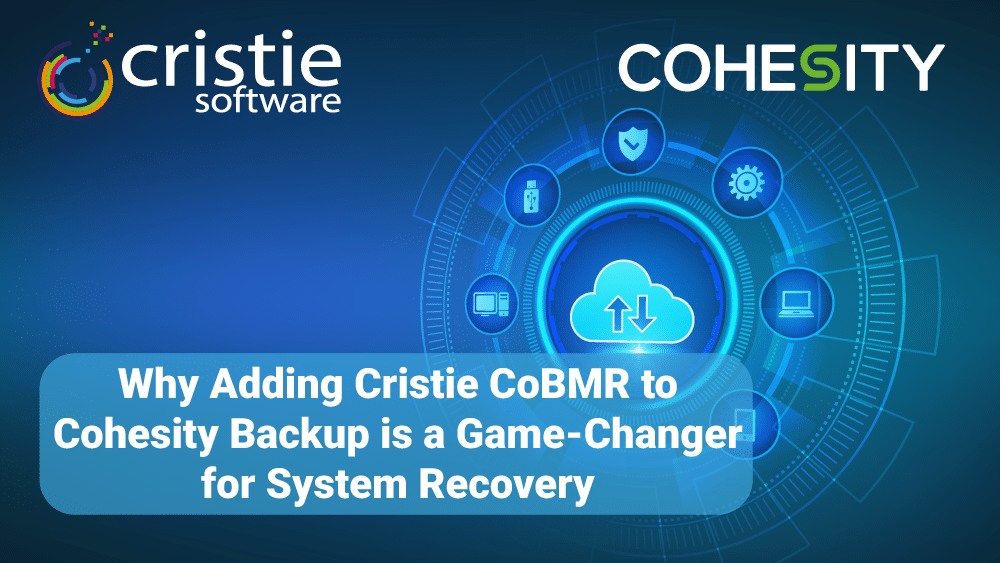
Why Adding Cristie CoBMR to Cohesity Backup is a Game-Changer for Data Recovery Introduction to Cohesity Backup In today’s digital-first business world, data is one of the most valuable assets an organization owns. Protecting it with robust backup and recovery strategies is no longer optional—it’s a necessity. Cohesity Backup has emerged as a market leader in modern data protection, offering enterprises a unified platform that simplifies backup management, reduces costs, and ensures fast recovery from disruptions. The Importance of Data Protection in Modern IT With the rise of cyberattacks, ransomware, hardware failures, and natural disasters, organizations can’t afford prolonged downtime. A strong backup solution ensures that critical applications and workloads can be restored quickly and securely. Key Features of Cohesity Backup Centralized Data Management: Simplifies backup, recovery, and long-term retention. Scalable Architecture: Easily expands as organizations grow. Cloud-Native Integration: Supports hybrid and multi-cloud deployments. Rapid File and VM Recovery: Enables fast restoration of files, virtual machines, and databases. While these capabilities are impressive, there’s one critical area where organizations often need more: bare machine recovery. The Challenge: Recovery Beyond File and VM Restore Limitations of Standard Backup and Recovery Although Cohesity Backup excels at restoring files, applications, and virtual machines, it does not inherently provide full bare metal recovery (BMR). In catastrophic failures—such as a total system loss—organizations need a way to recover entire machines from scratch. Why Organizations Need Bare Machine Recovery Bare machine recovery ensures that IT teams can rebuild entire systems, including the operating system, applications, and configurations, onto new hardware or virtual platforms—a critical requirement in disaster recovery scenarios. Introducing Cristie CoBMR for Cohesity What is Cristie CoBMR? Cristie Software’s CoBMR (Cohesity Bare Machine Recovery) is an advanced solution that extends the functionality of Cohesity Backup by enabling full system recovery to physical, virtual, or cloud environments. How CoBMR Integrates Seamlessly with Cohesity Backup Works directly with existing Cohesity backups. Adds bare metal restore capabilities without requiring changes to backup policies. Provides a user-friendly recovery wizard for fast orchestration. Benefits of Adding Cristie CoBMR to Cohesity Backup Rapid Bare Metal Recovery to Any Hardware or Virtual Platform Restore complete systems to dissimilar hardware, virtual machines, or cloud platforms—perfect for hardware upgrades or unexpected failures. Faster Recovery Times for Critical Systems Downtime costs money. CoBMR dramatically reduces RTOs (Recovery Time Objectives), allowing organizations to get back online faster. Hardware Independence for Maximum Flexibility CoBMR removes dependency on original hardware. This means an organization can recover workloads onto different physical servers, VMware, Hyper-V, or cloud-based instances. Automated Recovery Testing for Compliance and Assurance Regular automated testing ensures recovery plans actually work, helping organizations meet compliance standards and audit requirements. Enhanced Disaster Recovery and Business Continuity When combined with Cohesity Backup, CoBMR provides a holistic disaster recovery strategy, ensuring both data and entire systems are recoverable in any scenario. Cristie CoBMR Real-World Use Cases Recovery After a Cyberattack or Ransomware Incident – Quickly rebuild compromised machines from clean backups. Migration to New Hardware or Cloud Environments – Move workloads seamlessly between platforms. Restoring Legacy Systems – Recover older systems without compatibility headaches. Step-by-Step: How CoBMR Works with Cohesity Backup Backup Capture with Cohesity – Cohesity Backup stores system data and configurations. Recovery Orchestration with CoBMR – CoBMR takes Cohesity backups and rebuilds the full system environment. Testing and Validation – Automated testing ensures the recovery works when it matters most. Why Choose Cristie CoBMR with Cohesity Backup Over Alternatives Competitive Advantages Seamless integration with Cohesity Hardware-agnostic recovery Proven reliability and security Cost-Effectiveness and ROI By minimizing downtime and maximizing recovery flexibility, CoBMR delivers strong ROI while ensuring critical business operations remain uninterrupted. FAQs About Cohesity Backup and Cristie CoBMR Q1: What is the main difference between Cohesity Backup and CoBMR?A1: Cohesity Backup protects data, while CoBMR extends functionality to enable bare machine recovery of entire systems. Q2: Can CoBMR recover to cloud environments?A2: Yes, CoBMR supports recovery to both physical and virtual platforms, including cloud-based instances. Q3: Is additional infrastructure required to use CoBMR with Cohesity Backup?A3: No, CoBMR integrates directly with existing Cohesity environments without requiring additional backup changes. Q4: How fast is the recovery process using CoBMR?A4: Recovery is significantly faster than manual rebuilds, with minimized downtime for critical workloads. Q5: Does CoBMR support compliance and audit requirements?A5: Yes, automated recovery testing provides validation for compliance frameworks. Q6: Who benefits most from adding CoBMR to Cohesity Backup?A6: Enterprises that require fast, reliable, and flexible system recovery across diverse environments. Conclusion: Future-Proof Your Backup Strategy with Cohesity and Cristie CoBMR While Cohesity Backup offers world-class protection for modern enterprises, adding Cristie CoBMR bare machine recovery ensures organizations can restore not only data but entire systems—anywhere, anytime. The combination delivers unmatched resilience, business continuity, and peace of mind in the face of disruptions. 🔗 Learn more about Cristie Software CoBMR for Cohesity
System Recovery with Cristie Software: Your Ultimate Guide to Fast, Reliable System Recovery
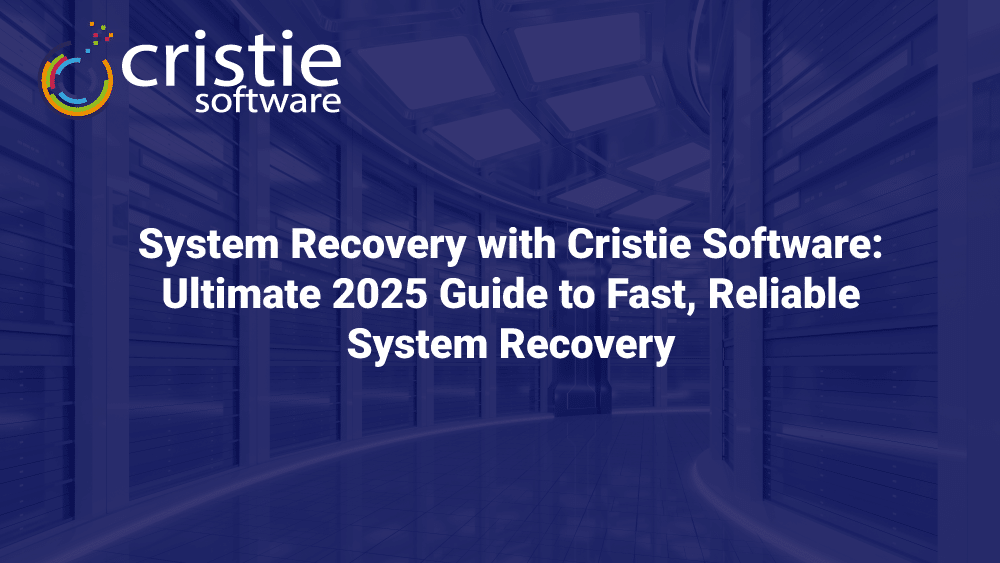
System Recovery with Cristie Software: Ultimate 2025 Guide to Fast, Reliable System Recovery Introduction to System Recovery with Cristie Software In today’s always-on digital economy, system downtime can mean the difference between profit and loss. System Recovery with Cristie Software has emerged as one of the most dependable solutions for restoring business-critical systems swiftly and securely. Whether your organization is recovering from hardware failure, cyberattacks, or planned migrations, Cristie Software provides the tools to ensure minimal disruption and maximum resilience. What is Cristie Software? Cristie Software is a global leader in system recovery, migration, and cloning technology. Established over two decades ago, the company has specialized in automating bare metal recovery (BMR) across physical, virtual, and cloud environments. Their solutions integrate seamlessly with major backup platforms such as Rubrik, Cohesity, Dell Technologies and IBM — allowing organizations to restore complete systems from backup images in record time. Why System Recovery Matters in 2025 With hybrid workforces, cloud dependencies, and increasingly sophisticated cyber threats, businesses can’t afford prolonged downtime. System recovery ensures that when disaster strikes—be it ransomware, a data center outage, or hardware malfunction—operations resume quickly without data loss or compliance breaches. Key Features of Cristie Software for System Recovery Automated Bare Metal Recovery (BMR) Cristie Software automates the restoration of an entire operating system—along with applications, settings, and configurations—directly to new hardware or virtual machines. This eliminates the need for time-consuming manual setups. Cross-Platform and Hardware Independence One of Cristie’s strongest capabilities is hardware-independent recovery. Whether you’re moving from Dell to HP servers or migrating from on-premise to cloud, Cristie adapts without compatibility issues. Integration with Major Backup Solutions Cristie acts as a powerful add-on to existing backup software. Instead of replacing your current setup, it enhances it—offering recovery capabilities that most backup tools lack. Secure, Encrypted Recovery Processes With end-to-end encryption, Cristie ensures that sensitive business data remains protected throughout the recovery process, meeting strict compliance regulations like GDPR and HIPAA. How Cristie Software Works for System Recovery Cristie Software’s recovery process is designed to be as hands-off as possible for IT teams, while still giving administrators control over key settings. Here’s a breakdown of how it works: Step-by-Step Recovery Workflow Step 1: Backup & System Imaging The recovery process starts with creating a full system image—a snapshot of the operating system, installed applications, configurations, and data. Cristie integrates with your existing backup software to pull this image directly, ensuring no disruption to your current backup strategy. Step 2: Preparing the Recovery Environment Once the system image is ready, Cristie prepares the target environment. This could be: A new physical server A virtual machine (VM) A cloud-hosted infrastructureThe software injects the necessary drivers and configurations for compatibility. Step 3: Restoring the System Cristie’s bare metal recovery engine deploys the system image onto the target hardware or VM. Because of its hardware-independent design, it works across vendors and platforms without manual reinstallation. Step 4: Post-Recovery Validation After the restoration is complete, Cristie automatically validates the system, ensuring that all applications run correctly, network settings are intact, and data integrity is maintained. Benefits of Using Cristie Software for System Recovery Reduced Downtime for Businesses Downtime costs money—often thousands of dollars per hour. Cristie’s automation and speed drastically reduce recovery times, letting businesses return to normal operations quickly. Simplified Disaster Recovery Planning By integrating with existing backup tools and providing hardware-independent recovery, Cristie simplifies disaster recovery (DR) planning, reducing both complexity and cost. Flexibility Across IT Environments Cristie works in hybrid setups—on-premise, cloud, and virtualized—making it ideal for businesses undergoing digital transformation. Cristie Software’s Supported Platforms and Environments Windows, Linux, and AIX Support Cristie supports a wide range of operating systems, from Windows Server editions to Linux distributions and even IBM AIX, making it suitable for enterprise-grade deployments. Physical, Virtual, and Cloud Environments Whether your infrastructure is: A legacy on-premises data center A VMware or Hyper-V virtualized environment A cloud platform such as AWS or AzureCristie can adapt and recover systems in any scenario. Comparing Cristie Software with Other System Recovery Solutions Feature Comparison Table Feature Cristie Software Traditional Backup Tools Other Recovery Software Bare Metal Recovery Hardware Independence Partial Multi-Platform Support Partial Partial Backup Integration Automated Validation Encryption Partial Partial Pricing and Licensing Considerations Cristie Software offers flexible licensing models, including perpetual and subscription-based options. Costs vary depending on the number of systems protected and the level of support chosen. Best Practices for System Recovery with Cristie Software Regular Testing and Recovery Drills Performing test recoveries ensures your team is prepared and helps identify issues before a real disaster occurs. Maintaining Updated Recovery Images Keeping system images updated ensures that your recovery process restores the latest system state. Security Measures During Recovery Always use encrypted recovery channels to prevent data leaks during restoration. Real-World Use Cases of Cristie Software Enterprise Disaster Recovery Large organizations rely on Cristie for quick recovery of mission-critical systems, reducing downtime from days to hours. Data Center Migrations Cristie enables seamless migrations between data centers or from physical to virtual infrastructure. Cloud Failover Scenarios With Cristie, organizations can shift workloads to the cloud temporarily during outages. Common Challenges and How Cristie Software Solves Them Hardware Compatibility Issues Cristie’s hardware-independent technology eliminates compatibility concerns when restoring to new hardware. Time-Consuming Manual Restorations Automation allows full system recovery without the need to manually reinstall OS, drivers, and applications. Future of System Recovery with Cristie Software AI and Automation in Recovery Processes Cristie is actively exploring AI-driven recovery, predicting potential failures before they occur and triggering automated restorations. Expanding Cloud and Hybrid Recovery Capabilities Expect more native integrations with leading cloud providers and improved hybrid recovery workflows. FAQs About System Recovery with Cristie Software Q1: Can Cristie Software recover a system to completely different hardware?Yes, Cristie supports full hardware independence, allowing recovery to any supported hardware platform. Q2: Does Cristie Software work with my existing backup solution?Yes, it integrates with major backup platforms such as Rubrik, Cohesity,
Bare Metal Recovery vs. Backup: Why Recovery Speed Matters
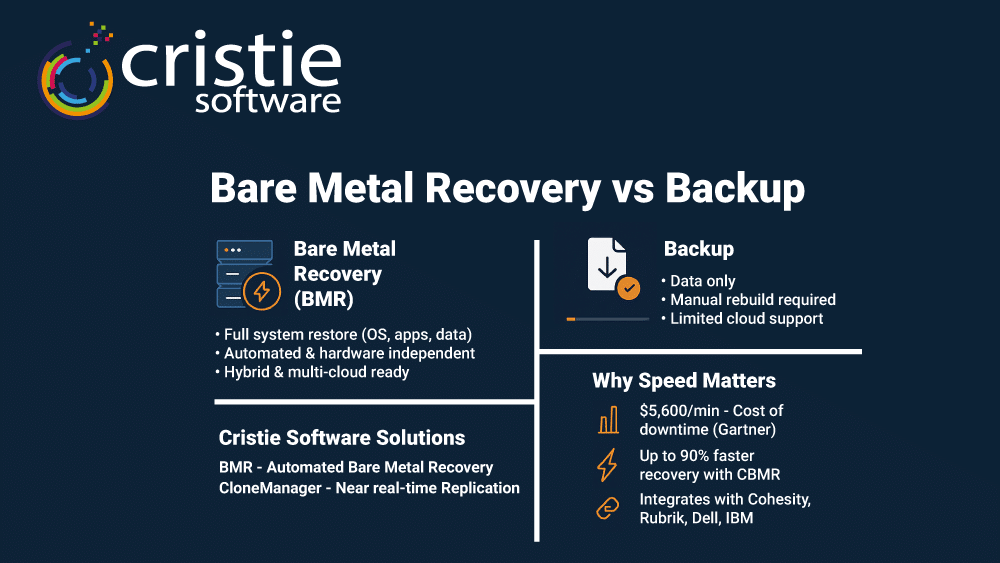
Bare Metal Recovery vs. Backup: Why Recovery Speed Matters When IT systems fail, every second of downtime costs money, disrupts operations, and impacts customer trust. Traditional backup solutions can protect your data, but they often leave you with the lengthy task of rebuilding entire systems from scratch. This is where bare metal recovery (BMR) changes the game. In this article, we’ll break down the differences between bare metal recovery vs. backup, explain why recovery speed is a critical KPI for business continuity, and show how Cristie Software’s solutions help enterprises minimize downtime. What Is Bare Metal Recovery? Bare metal recovery is the process of restoring an entire system — including the operating system, applications, data, and configuration — directly onto new hardware, virtual machines, or cloud environments. Unlike traditional backup, which focuses only on files or data, BMR ensures that a system is fully operational after recovery. Key Benefits of Bare Metal Recovery: Minimal Downtime: Restore systems in minutes, not days. Hardware Independence: Recover to dissimilar hardware or virtual platforms. Integration with Backup Vendors: Seamlessly integrates with Cohesity, Rubrik, Dell Technologies, and IBM. Cloud Flexibility: Recover to on-premises, cloud, or hybrid environments. Pro Tip: If you use a backup solution from Cohesity, Rubrik, Dell or IBM we have a BMR solution that will seamlessly integrate with your existing backup environment. Alternatively, Cristie CBMR is purpose-built standalone tool for automated bare metal recovery across physical, virtual, and cloud workloads, ensuring rapid restoration with minimal human intervention. What Is Backup? Backup solutions are designed to protect data, not full systems. They create copies of files, folders, or application data that can be restored in case of loss or corruption. While essential for disaster recovery, backups have limitations: You must manually reinstall the operating system. Drivers, configuration, and applications must be rebuilt. Full recovery often takes hours or even days. Backups are valuable for granular file restoration, but for mission-critical workloads where downtime is unacceptable, backups alone are not enough. Bare Metal Recovery vs. Backup: Key Differences The table below summarizes the main distinctions between traditional backup and bare metal recovery: Feature Backup Bare Metal Recovery (BMR) Recovery Time Hours to days Minutes to hours System State Not included Full OS, apps, and configuration Hardware Dependence Yes No – hardware independent Automation Limited Fully automated with BMR Cloud Ready Often limited Hybrid and multi-cloud support With CBMR, businesses can transform what was once a manual, time-consuming process into a fully automated recovery workflow. Why Recovery Speed Matters for Business Continuity Downtime is one of the most expensive risks facing enterprises today: Financial loss: Gartner estimates downtime costs $5,600 per minute for large organizations. Compliance risks: Regulations such as GDPR, HIPAA, and DORA demand rapid recovery to maintain operational continuity and data integrity. Reputational damage: Delays in system recovery impact customer confidence and service delivery. Bare metal recovery directly addresses these challenges by accelerating recovery and reducing human error during high-pressure incidents. How Cristie Software Delivers Faster Recovery Cristie Software specializes in solutions that enable IT teams to recover entire systems with speed and precision: CBMR (Cristie Bare Machine Recovery) Automated bare metal recovery for physical, virtual, and cloud environments. Integration with major backup vendors like Cohesity, Rubrik, Dell Technologies, and IBM. Hardware-independent recovery, reducing infrastructure constraints. Learn more about CBMR → CloneManager (System Replication and Migration) Continuous system replication with near real-time synchronization. Ideal for disaster recovery sites and cloud migration. Automates failover to standby systems for business continuity. Explore CloneManager → By combining CBMR for recovery with CloneManager for replication, organizations can achieve a comprehensive disaster recovery strategy that minimizes downtime and ensures resilience. FAQs About Bare Metal Recovery To help IT decision-makers, here are the most common questions about bare metal recovery vs. backup: What is the difference between bare metal recovery and backup? Bare metal recovery restores an entire system — OS, applications, data — to a new machine. Backup restores only files or data, often requiring manual system rebuilding. Does Cristie CBMR integrate with Cohesity or Rubrik? Yes. CBMR integrates seamlessly with Cohesity, Rubrik, Dell Technologies, and IBM, enabling automated system recovery using your existing backup infrastructure. How long does a bare metal recovery typically take? Depending on system size and infrastructure, CBMR can restore systems in minutes to a few hours, compared to the days required for manual rebuilds. Conclusion: Don’t Just Back Up — Recover Smarter Backups are essential, but recovery speed is what drives true business resilience. Bare metal recovery with Cristie CBMR ensures your systems are operational in minutes, not days, while CloneManager keeps your environments synchronized and ready for failover. 👉 Request a demo today and see how Cristie Software can transform your recovery strategy, reduce downtime, and protect your enterprise against disruption.
Rubrik BMR vs. Rubrik + Cristie Software RBMR: What’s the Best Bare Metal Recovery Strategy?
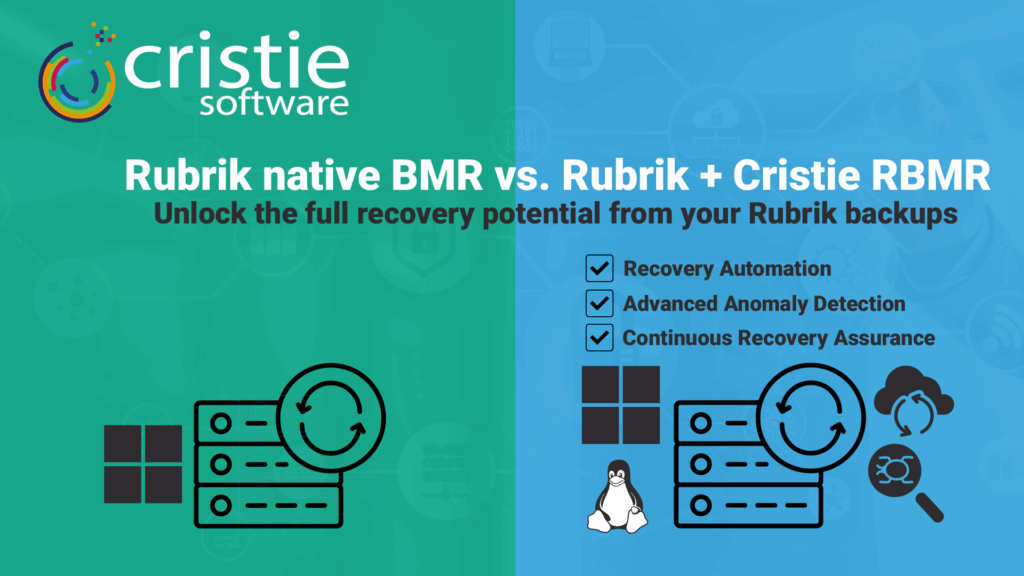
Rubrik BMR vs. Rubrik + Cristie Software RBMR: What’s the Best Bare Metal Recovery Strategy? Introduction: Why Bare Metal Recovery Still Matters In today’s hybrid IT environments, the ability to recover entire systems from scratch—regardless of hardware or platform—remains a critical capability. Bare Metal Recovery (BMR) ensures organizations can bounce back from cyberattacks, hardware failures, or data center disasters with minimal disruption. Rubrik, a leader in cloud data management, offers native BMR capabilities. But for organizations seeking greater flexibility, platform support, and enhanced system recovery workflows, integrating Cristie Software RBMR with Rubrik can provide a powerful upgrade over native Rubrik BMR. What is native Rubrik BMR? Rubrik’s built-in Bare Metal Recovery feature allows administrators to back up and restore entire systems, including the operating system, system state, and configuration. It’s designed primarily for Windows workloads and integrates with Rubrik’s policy-driven data protection framework. Key Features of Rubrik BMR: Uses Rubrik image level backup for Windows systems Automated backup policies for system state Integration with Rubrik’s SLA domains Snapshot-based recovery approach Limitations of Rubrik BMR: Primarily limited to Windows OS WinPE boot images must be created manually No native Linux support – uses REAR (Relax and Recovery) for BMR workflows External imaging tools are required for Unix support Must connect to Rubrik Backup for recovery Less flexibility for dissimilar hardware or VM-to-physical (and vice versa) restores No standalone recovery boot environment Introducing Cristie RBMR for Rubrik: What Does It Add? Cristie Software’s RBMR (Rubrik Bare Metal Recovery) is purpose-built to extend Rubrik’s recovery capabilities with full support for both Windows, Linux, Solaris and AIX systems, wider deployment flexibility, and granular control over the recovery process. What RBMR Adds to Rubrik: ✅ Support for Windows AND Linux, Solaris & AIX systems ✅ User friendly GUI all cross platform BMR functions controlled from a single intuitive interface ✅ Dissimilar hardware recovery, including virtual to physical and cloud to on-prem scenarios ✅ Continuous Recovery Assurance automatic clean room recovery verification every time a new backup job completes ✅ Automated bootable recovery ISO creation (fully scriptable) ✅ Recovery to VMware, Hyper-V, physical, and cloud platforms ✅ Pre- and post-recovery scripting for automation ✅ Fast, consistent Recovery Time Objectives (RTOs) Key Differences: Rubrik BMR vs. Rubrik + RBMR Feature / Capability Rubrik BMR Only Rubrik + Cristie RBMR OS Support Windows only Windows & Linux/Unix/AIX Hardware Flexibility Limited Full dissimilar hardware support Cloud Recovery Partial Fully supported (multi-cloud) Standalone Boot Environment No Yes (bootable ISO/USB/PXE) Automation / Scripting Limited Extensive Recovery Time Performance Basic Optimized & consistent Enterprise Integration Native only Enhanced with RBMR tools Continuous Recovery Assurance No Yes Single GUI for all platforms No Yes Reporting & Audit Trails Basic Detailed recovery logs & reports Use Case Scenarios Where Cristie Software RBMR Excels Cross-Platform Disaster RecoveryRecover a Linux-based server backed up with Rubrik to a completely new VM or physical host—even in the cloud. Hardware Refreshes & System MigrationSeamlessly migrate workloads to new hardware platforms without OS reinstallation or reconfiguration. Cyber Recovery PlaybooksIntegrate RBMR into ransomware response strategies for complete system rollback with known-good states. Hybrid Cloud DeploymentsRecover systems from Rubrik to AWS, Azure, or other cloud platforms using Cristie’s platform-agnostic tooling. Why IT Leaders Choose Cristie RBMR with Rubrik Rubrik provides an excellent foundation for data protection, but when full system recovery across diverse environments is a requirement, Cristie RBMR elevates the solution. The result is faster, more flexible recovery that aligns with modern IT needs—including cybersecurity readiness, hybrid operations, and minimal downtime. Cristie Software has over 3 million systems protected worldwide, and RBMR has been developed to meet enterprise-grade requirements, including compliance, auditability, and platform diversity. “We use Cristie RBMR with Rubrik to recover systems in under 15 minutes—even across platforms. It’s a game-changer for our DR strategy.”— Enterprise IT Manager, Healthcare Sector Rubrik Integration Made Simple RBMR integrates directly with Rubrik’s backup data. The architecture ensures minimal overhead, and recovery ISO creation can be fully automated and managed centrally. No extra backup process is required—Cristie RBMR reads from Rubrik’s native image backups and builds on top of them. Supported Platforms: Operating Systems: Windows Server (2012–2022), RHEL, CentOS, Ubuntu, SUSE, Debian, Solaris, AIX Targets: Physical servers, VMware, Hyper-V, Nutanix, AWS, Azure, Google Cloud Links to further RBMR information Cristie RBMR Product Overview How Cristie Integrates with Rubrik Cristie System Recovery Solutions Why Choose Cristie Software How It Works: Cristie Rubrik Bare-metal Recovery (RBMR) for Linux/Unix Hosts Final Thoughts: Rubrik + Cristie RBMR Better Together While native Rubrik BMR tools provide good basic protection for Windows systems, Cristie RBMR turns Rubrik into a comprehensive, enterprise-ready disaster recovery solution—with true platform independence and rapid recovery built in. For IT leaders seeking to meet demanding SLAs, support mixed environments, or build robust cyber-resilient infrastructure, Cristie RBMR is the missing piece. Looking to unlock full recovery potential from your Rubrik backups? ▶️ Explore Cristie RBMR now or Book a demo with our team to see how it can streamline your system recovery strategy.
What is bare metal recovery or bare machine recovery?
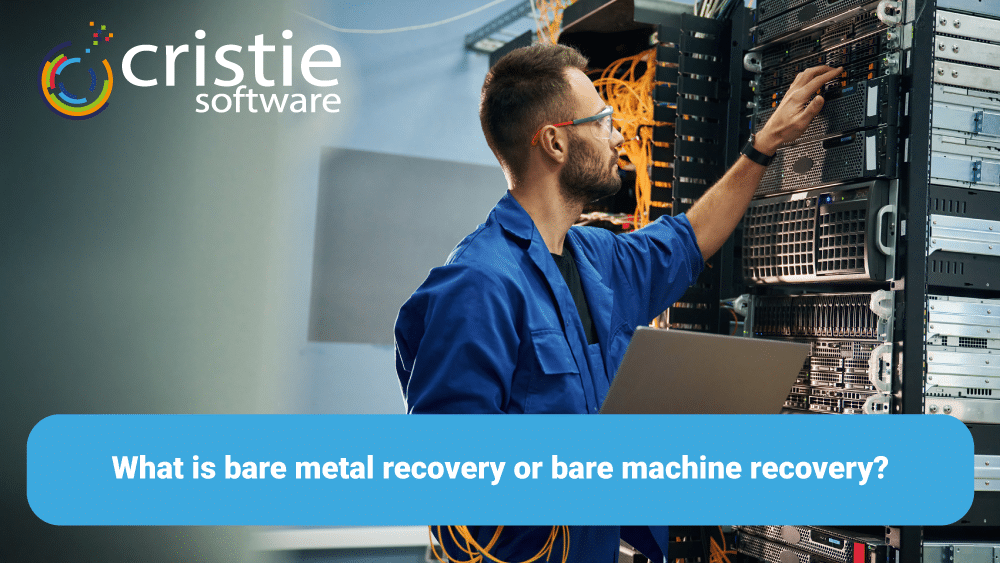
What is bare metal recovery or bare machine recovery? The terms “bare metal recovery” and “bare machine recovery” both refer to the process of restoring a computer system—including its operating system, applications, and data—onto hardware that is either brand new or has been wiped clean. Although they are often used interchangeably today, their origins and use cases reveal subtle distinctions and an evolution aligned with changes in enterprise IT environments. Origin and Evolution of “Bare Metal Recovery” 1 – Early Usage (1990s – Early 2000s) The term “bare metal recovery” (BMR) emerged in the 1990s, as enterprise IT began to move away from proprietary hardware and toward standardized, commodity hardware. The phrase metaphorically refers to restoring a system to a bare “metal” chassis—that is, a physical machine with no operating system or software installed. Initially, BMR was closely associated with: Disaster recovery for physical servers System backup solutions in Unix and Windows environments On-premises data centers with little to no virtualization Vendors like Veritas, IBM, and Symantec began integrating BMR features into their enterprise backup suites to offer complete system restoration – not just file-level recovery. Veritas Technologies LLC holds a trademark for “Bare Metal Restore™” which a less common term linked to the BMR acronym. Emergence of “Bare Machine Recovery” 2 – A Microsoft Twist (2000s) The term “bare machine recovery” appeared more prominently in Microsoft documentation, particularly in Windows Server environments. It described a similar concept: the ability to recover a system to a machine with no software installed. However, the use of “machine” rather than “metal” was likely due to: A desire for more user-friendly terminology A focus on the logical system image rather than the physical hardware Differentiation from Unix/Linux terminology Examples: Microsoft’s Windows Complete PC Backup and System Image Recovery in Windows Server 2008 used “bare machine” phrasing. Windows Deployment Services and System Center tools also referenced “bare machine restore.” Modern Use: Interchangeable, But Not Always Identical Today, bare metal recovery is the more widely used and recognized term across both open-source and commercial data protection ecosystems. It’s used by leading vendors like: Rubrik, Cohesity, Dell Technologies and IBM which offer BMR tools from Cristie Software integrated with or alongside their backup solutions. It’s also heavily referenced in documentation related to disaster recovery, cyber resilience, and system cloning. Bare machine recovery may still appear in Microsoft contexts or legacy materials but is less commonly used in modern cross-platform environments. Summary of Differences Term Primary Use Context Origin Modern Usage Bare Metal Recovery Unix/Linux and cross-platform Enterprise IT (1990s) Standard term across all platforms Bare Machine Recovery Microsoft/Windows-centric Microsoft documentation (2000s) Less common; legacy use Why Bare Metal Recovery matters for IT Leaders Understanding these terms is essential when specifying system recovery capabilities, especially when evaluating solutions for: Hybrid and multi-cloud environments Regulatory compliance and cybersecurity readiness Business continuity planning Modern solutions like Cristie Software’s BMR supports true bare metal recovery across physical, virtual, and cloud platforms, ensuring systems can be recovered quickly and securely, regardless of the environment. Cristie offers BMR solutions designed to integrate seamlessly with backup platforms from Rubrik, Cohesity, Dell Technologies and IBM, extending the recovery capabilities of these platforms to include complete system recovery to dissimilar hardware; or to alternative physical, virtual or cloud platforms. In addition, Cristie Software CBMR is offered a standalone BMR system recovery solution. Call to Action Looking to future-proof your disaster recovery strategy? Explore Cristie Software’s System Recovery Solutions to see how bare metal recovery can reduce downtime, support regulatory compliance, and increase your cyber resilience across any platform. Contact the Cristie Software team if you are looking to improve system recovery and replication within your organization, or to learn more about system replication and our system recovery integration with leading backup solutions from vendors including IBM, Dell Technologies, Rubrik and Cohesity. Finally, learn how we are helping further companies modernize system recovery in our Use Case pages.
Pharma Cybersecurity: Why the Stakes Have Never Been Higher in the UK and Europe

Pharma cybersecurity UK and Europe: Why the Stakes Have Never Been Higher Pharma’s Cybersecurity Crossroads: Challenges & Risks Pharmaceutical companies in the UK and Europe are confronting a pharma cybersecurity crisis. With vast stores of intellectual property, sensitive patient data, and complex digital supply chains, the industry is a lucrative target for threat actors. Top Pharma Cybersecurity Challenges: IP Theft & Data Breaches: Confidential R&D data and clinical results are key targets. Complex Supply Chains: Reliance on third-party labs and contractors increases risk exposure. IoT & Connected Devices: Smart lab equipment and medical sensors expand the attack surface. Compliance Pressures: GDPR, DORA, and MHRA regulations demand strong data protection and auditable recovery readiness. Operational Downtime: Cyber incidents can halt drug manufacturing, delay trials, and risk patient safety. Real-World Attacks: Pharma cybersecurity in the Firing Line 🧬 June 2024 – Synnovis ransomware attack hits London hospitals A ransomware attack on Synnovis—a diagnostics partner to several NHS Trusts—halted pathology testing, impacting surgeries and emergency care across London. The Qilin cyber gang later published 400GB of stolen patient and lab data, making this one of the UK’s most disruptive healthcare breaches to date. 🦠 April 2025 – ResolverRAT targets pharma & healthcare across Europe A widespread phishing campaign delivered custom malware using DLL sideloading. ResolverRAT quietly infiltrated pharma systems, stealing research data and credentials, showing how advanced persistent threats now target R&D environments. 📊 EU Cyber Incidents Report (2023) The European Commission cited 309 major cybersecurity events in the healthcare sector in 2023—more than any other critical industry. The Fallout: What’s at Stake for Pharma Companies? Impact Area Consequences R&D Operations Project delays, IP theft, competitive loss Patient Trust Data leaks can erode public confidence Compliance Risks Heavy fines under GDPR, DORA, and MHRA Operational Downtime Drug production and clinical trials disrupted How Cristie Software Helps Improve Pharma’s Cyber Resilience Cristie Software provides solutions built for rapid recovery, data integrity, and zero-downtime failover—exactly what the pharmaceutical industry needs to meet today’s threat landscape. ✅ 1. Automated Backup Verification with Continuous Recovery Assurance (CRA) Automatically verifies every Rubrik Security Cloud, Cohesity DataProtect, Dell PowerProtect Data Manager, Dell Avamar, Dell Networker, or IBM Storage Protect/Storage Defender backup. Performs a full system recovery test in an isolated, clean-room environment. Confirms bootability and data integrity, giving pharma IT teams confidence their recovery will work when it’s needed most. 🔄 2. Real-Time System Replication with CloneManager Keeps critical systems continuously replicated across environments (on-prem, cloud, hybrid). Enables rapid failover in the event of a cyberattack or outage—preserving trial data and manufacturing workflows. Supports scheduled replication with minimal performance impact. 🛡 3. Clean-Room Recovery Validation Verifies backups are free from embedded malware or tampering by restoring them in an isolated virtual environment (Cristie VA). Ensures only safe, operational images are promoted into production. 📋 4. Audit-Ready Reporting for Compliance Provides proof of recovery capability for GDPR, DORA, MHRA and other frameworks. Keeps detailed logs of every successful backup test and replication. Why It Matters for Pharma Decision-Makers Whether you’re managing global clinical trials or maintaining a 24/7 manufacturing operation, Cristie’s solutions reduce recovery time, safeguard data integrity, and streamline compliance—while minimizing disruption and downtime. 🔗 Next Steps for Resilient Pharma IT Book a demo to see CRA and CloneManager in action Explore how Cristie integrates with your existing data protection stack Audit your current resilience posture and close the gaps before the next attack ➡ Visit www.cristie.com to learn more or get in touch with our team. Contact the Cristie Software team if you are looking to improve system recovery and replication within your organization, or to learn more about system replication and our system recovery integration with leading backup solutions from vendors including IBM, Dell Technologies, Rubrik and Cohesity. Finally, learn how we are helping further companies modernize system recovery in our Use Case pages.
Cristie Software introduces Continuous Recovery Assurance to BMR system recovery software portfolio

Cristie Software introduces Continuous Recovery Assurance to BMR system recovery software portfolio. Cristie Software announces automated clean room system recovery verification for Rubrik, Cohesity, IBM & Dell Technologies backup platforms. London, UK, 1 July 2025 – Cristie Software a leading system recovery, replication, and migration solutions provider, today announced the introduction of Continuous Recovery Assurance, a new feature within Cristie’s Virtual Appliance (VA) for all versions of BMR system recovery software. This new feature works in conjunction with Cristie’s BMR system recovery solutions for Rubrik, Cohesity, IBM & Dell Technologies. Continuous Recovery Assurance can perform a full system recovery to a clean room environment with the VA whenever a new backup is detected on a protected system. This internal clean room enables organisations to verify recovery readiness without involving production infrastructure or third-party systems, dramatically simplifying operational testing and reducing risk. “As the cybersecurity threat landscape evolves, organisations must go beyond basic backup and recovery. They need verifiable, proactive assurance that physical and virtual systems can be recovered at any time, under any conditions.,” said Scott Sterry, VP Business Development at Cristie Software. “Many businesses are waiting until a disaster to test their system recovery, often due to resource constraints, or over confidence in their system and data backup processes. By integrating an isolated clean room environment with automated recovery validation for protected systems, Cristie overcomes these problems to strengthen enterprise resilience against ransomware, data corruption, and infrastructure failures.” Continuous Recovery Assurance builds upon Cristie Software’s ongoing development and integration of features that increase cyber resilience for customers which also includes Advanced Anomaly Detection, a feature within the VA that can provide early warning of malware file encryption. Physical systems and all major cloud and virtualization platforms can be supported with Continuous Recovery Assurance providing a powerful extension to backup solutions such as Rubrik Security Cloud, Cohesity DataProtect, Dell Technologies’ Avamar, Networker and PowerProtect Data Manager, plus IBM Storage Protect and IBM Storage Defender. Continuous Recovery Assurance is available from VA release 5.2.1 and above. . About Cristie Software Cristie Software, established in 2008, supports over 3,000 users across more than 70 countries with advanced system recovery and replication solutions. We serve many of the world’s leading organisations in healthcare, retail, manufacturing, the public sector, and financial services, and we are trusted by a third of the Global Fortune 500. Working through a global network of partners and resellers, we deliver effective, best-in-class solutions that ensure operational continuity and resilience. Our technologies are recommended worldwide by strategic partners including Cohesity, Rubrik, Dell, and IBM—enabling their customers with secure, automated system recovery and recovery orchestration. Cristie Software holds patented technologies focused on automation and machine learning for recovery and replication processes, with several additional innovations currently under patent review. In addition to developing proprietary software, Cristie expands its portfolio through strategic acquisitions, including the license and development rights to SysBack from IBM and the acquisition of Storix Inc.. Learn more at www.cristie.com
Cybersecurity Challenges in the U.S. Pharmaceutical Industry

Cybersecurity Challenges in the U.S. Pharmaceutical Industry US Pharma Cybersecurity Key Vulnerabilities The pharmaceutical sector in the U.S. is a prime target for cybercriminals—handling vast amounts of patient data, intellectual property, and supply-chain logistics information. Over the past two years, the industry has faced increasingly sophisticated cyber threats. Key US pahrma cybersecurity vulnerabilities include: Ransomware: A top concern, with attacks crippling operations and demanding significant payouts (Wikipedia) Intellectual property theft: Research and development data is high-value and fiercely sought after Supply chain and third-party risk: Disruptions at vendors can cascade rapidly (CybelAngel) Outdated infrastructure & IoT exposure: Legacy systems and connected lab equipment provide entry points (Pharma Now) ⚠️ Notable US Pharma Cyber Attacks in the Past 24 Months Change Healthcare / UnitedHealth (Feb 2024) On February 21, 2024, BlackCat/ALPHV ransomware attackers breached Change Healthcare—part of UnitedHealth—exfiltrating and encrypting critical systems. This disrupted pharmacy claims, forcing patients to pay cash and causing cascading delays across U.S. healthcare providers. An estimated 190 million records were compromised (hipaajournal.com). Cencora Supply-Chain Breach (February 2024) A breach at pharmaceutical distributor Cencora exposed sensitive data across at least 27 clients, including major pharma and biotech organizations. Hundreds of thousands of individuals were impacted (hipaajournal.com). Arrotex Pharmaceuticals (DBG Health) Ransomware (October 2024) Morpheus ransomware attacked Arrotex, a DBG Health unit, stealing clinical consent forms and leaking them publicly (blackfog.com). 🛡️ How Cristie Software Reinforces US Pharma Cybersecurity Cristie Software addresses these complex US pharma cybersecurity challenges by embedding recovery readiness and rapid failover into IT operations: Bare-Metal System Recovery Using Continuous Recovery Assurance, Cristie automatically verifies full system recoverability after every backup job—even in clean-room environments via the Cristie Virtual Appliance. This ensures that when ransomware or malware strikes, systems can be restored quickly without relying on infected snapshots. Near‑Real‑Time System Replication CloneManager, our system replication solution, enables point-in-time synchronization. If systems are encrypted or corrupted, you can instantly switch to a clean replica—minimizing downtime and preventing disruption to critical research or supply-chain systems. Isolated Recovery Environments Recoveries and verifications occur in isolated “sandbox” environments to prevent contaminating production systems. This ensures your backup reliability is tested without risk—crucial for insider threats or advanced persistent threats. Integration with Leading Backup Platforms Our tools work seamlessly with Cohesity DataManager, Rubrik Security Cloud, Dell PowerProtect Data Manager, Dell Avamar, Dell Networker, and IBM Storage Protect/Storage Defender. You can layer Cristie on top of your existing architecture to add deep validation and recovery confidence—without needing to overhaul your environment. Compliance & Audit Readiness Proving recovery capabilities is essential under HIPAA, FDA Title 21 CFR Part 11, and other regulations. Cristie’s automated recovery verification provides auditable proof that data can be restored—supporting both compliance and board-level risk management. 🧭 Cristie Software Example Use Case A mid‑sized biotech firm using Cohesity integrates Cristie: Post every backup, Continuous Recovery Assurance runs automated recovery verification. CloneManager replicates a gold master server hourly. When a ransomware incident happens, failover to a clean replica restores operations in minutes. For compliance audits, retention of recovery logs demonstrates recovery test success 🎯 Why This Matters for Pharma Decision-Makers Risk Impact Cristie Solution Ransomware encryption Operational paralysis & compliance risk Bare-metal recovery + replica failover IP & data theft Financial loss & reputational damage Verified, isolated restore environments Vendor compromise Disrupted clinical trials End-to-end validation across backups 🚀 In Summary Pharma companies in the USA face growing cyber threats—including ransomware, IP theft, and vendor supply-chain breaches. Real incidents like the Change Healthcare outage and Cencora breach demonstrate widespread systemic risk. Cristie Software provides a comprehensive resilience framework built around: Automated recovery verification Clean-room testing Instant failover capabilities Seamless integration with existing backup platforms Compliance-ready proof of recovery ✍️ Call to Action Protect your organization’s research, supply chain, and patient data. Contact Cristie Software for a personalized demo and see how automated recovery assurance can become the cornerstone of your cyber resilience strategy. Contact the Cristie Software team if you are looking to improve system recovery and replication within your organization, or to learn more about system replication and our system recovery integration with leading backup solutions from vendors including IBM, Dell Technologies, Rubrik and Cohesity. Finally, learn how we are helping further companies modernize system recovery in our Use Case pages.
Cristie Software Completes Acquisition of Storix, Inc.
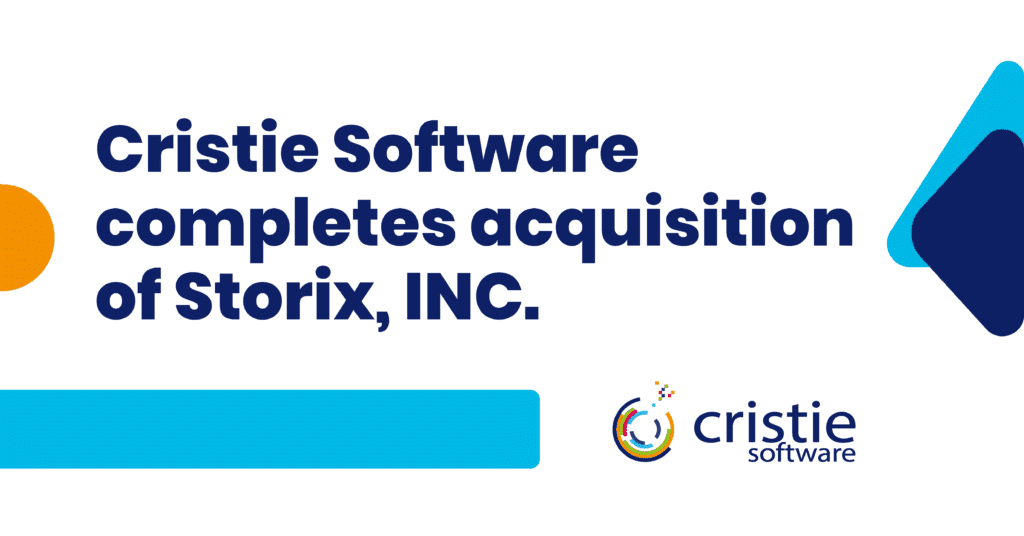
Cristie Software Completes Acquisition of Storix, Inc. Cristie Software extends its solution portfolio for the recovery of Linux, AIX and Solaris based systems through the acquisition of Storix, Inc. London, UK, & San Diego, CA, USA, 24 February 2023 – Cristie Software a leading system recovery, replication, and migration solutions provider, today announced the completion of the acquisition of Storix, Inc. for an undisclosed sum. Storix is a provider of backup and recovery software for Linux, AIX and Solaris based virtual and physical systems through its product SBAdmin (System Backup Administrator). SBAdmin was released in 2004 as the first flexible full-system backup and bare-metal recovery solution for Red Hat, Ubuntu, and SUSE Linux on x86 hardware and later for SUSE Linux running on IBM’s Power Systems (Little Endian). Storix provides system and data protection to over 200 customers, mostly in the United States. Cristie Software provides bare-metal recovery solutions that integrate with leading backup solutions including Dell Technologies’ Avamar and Networker products, Cohesity DataProtect, Rubrik Security Cloud and IBM Spectrum Protect. The addition of Storix SBAdmin extends bare-metal recovery support for IBM Linux on Power hardware. SBAdmin will compliment and extend Cristie Software’s existing portfolio of system recovery, replication, and migration solutions. “We are delighted to add Storix adaptable system recovery and backup management solutions to our portfolio of software products and to provide ongoing development and support for existing and future customers,” said Scott Sterry, VP Business Development at Cristie Software. “This acquisition comes at an exciting time as we continue to expand the feature set of our system recovery solutions including our patented machine learning technology which automates system recovery failure resolution. We are also delighted to officially welcome the incredibly talented Storix team to Cristie Software.” Manuel Altamirano, VP Sales of Storix Inc said “The introduction of Storix into the Cristie family not only greatly increases our development resources but also opens up exciting opportunities to offer our customers a much wider portfolio of solutions”. About Cristie Software The Cristie group of companies founded in Stroud, England in 1969 and looks after more than 300,000 installations worldwide. Cristie Software work with some of the most advanced modern data management technology partners to provide a range of highly scalable solutions that facilitate data growth without vendor lock-in. Cristie Software develops its own software solutions in the fields of system replication, migration, and disaster recovery. The Cristie Virtual Appliance and Bare Metal Recovery solutions fit seamlessly into existing backup applications. Cristie Software recovery solutions can restore complete systems to different hardware platforms while providing powerful time saving DR testing orchestration to ensure systems will recover in the event of a disaster. Learn more at www.cristie.com About Storix, Inc. Storix, Inc. was incorporated in San Diego, CA, USA in 2003, shortly after releasing SBAdmin, their flagship Adaptable System Recovery and Backup Management solution for Linux, AIX and Solaris based platforms. Learn more at www.storix.com
Applying AI and Machine Learning to improve system recoveries and replications

With the constant rise in cybercrime, having the ability to recover systems, or failover to a clean replica, is vital to minimise the impact of downtime and hopefully mitigate the need to pay any ransom demands. Although modern disaster recovery software tools can automate recovery and replication processes there are still many scenarios that will cause a recovery or replication to fail.


