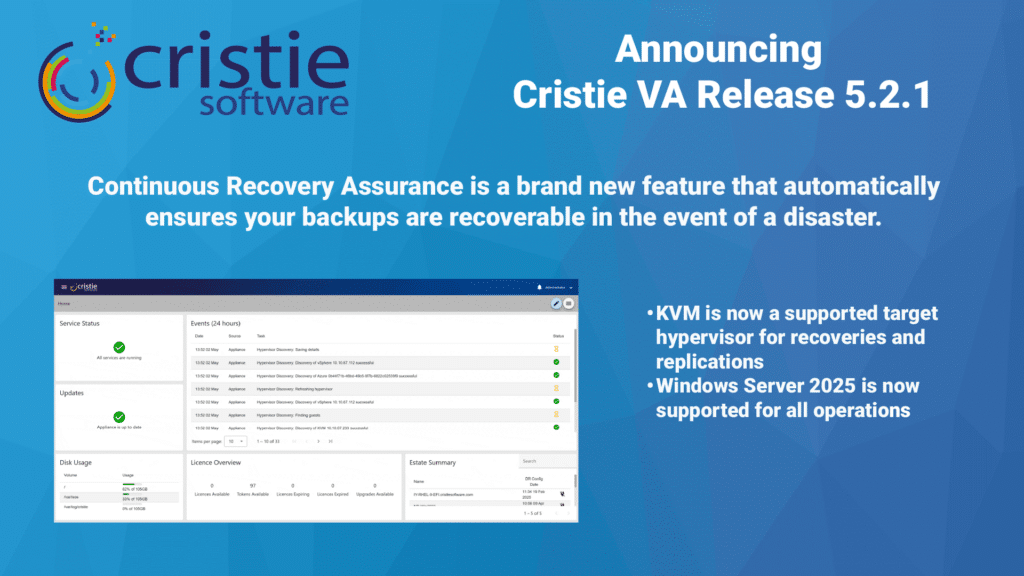Pharma Cybersecurity: Why the Stakes Have Never Been Higher in the UK and Europe
Pharma cybersecurity UK and Europe: Why the Stakes Have Never Been Higher Pharma’s Cybersecurity Crossroads: Challenges & Risks Pharmaceutical companies in the UK and Europe are confronting a pharma cybersecurity crisis. With vast stores of intellectual property, sensitive patient data, and complex digital supply chains, the industry is a lucrative