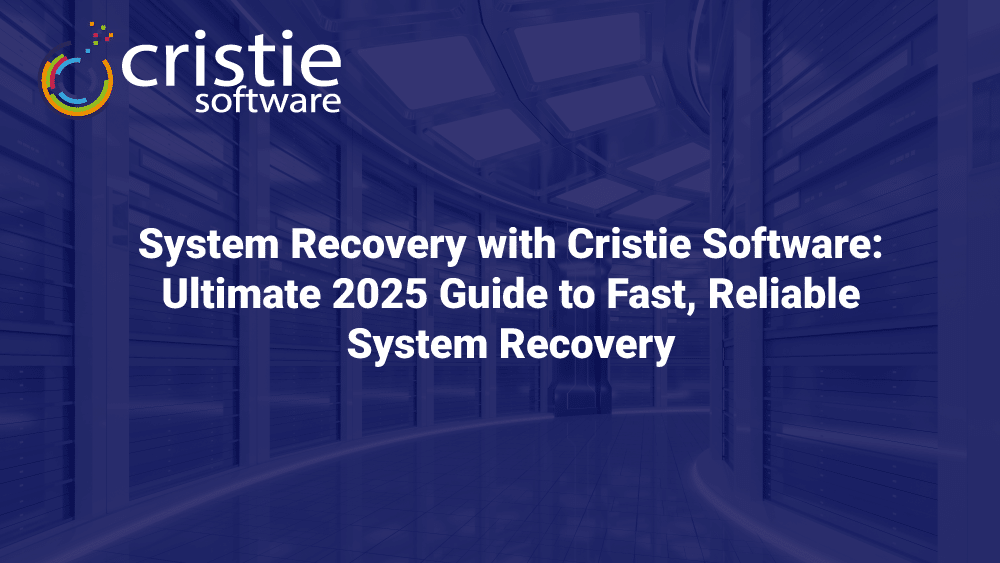
In today’s always-on digital economy, system downtime can mean the difference between profit and loss. System Recovery with Cristie Software has emerged as one of the most dependable solutions for restoring business-critical systems swiftly and securely. Whether your organization is recovering from hardware failure, cyberattacks, or planned migrations, Cristie Software provides the tools to ensure minimal disruption and maximum resilience.
Cristie Software is a global leader in system recovery, migration, and cloning technology. Established over two decades ago, the company has specialized in automating bare metal recovery (BMR) across physical, virtual, and cloud environments. Their solutions integrate seamlessly with major backup platforms such as Rubrik, Cohesity, Dell Technologies and IBM — allowing organizations to restore complete systems from backup images in record time.
With hybrid workforces, cloud dependencies, and increasingly sophisticated cyber threats, businesses can’t afford prolonged downtime. System recovery ensures that when disaster strikes—be it ransomware, a data center outage, or hardware malfunction—operations resume quickly without data loss or compliance breaches.
Cristie Software automates the restoration of an entire operating system—along with applications, settings, and configurations—directly to new hardware or virtual machines. This eliminates the need for time-consuming manual setups.
One of Cristie’s strongest capabilities is hardware-independent recovery. Whether you’re moving from Dell to HP servers or migrating from on-premise to cloud, Cristie adapts without compatibility issues.
Cristie acts as a powerful add-on to existing backup software. Instead of replacing your current setup, it enhances it—offering recovery capabilities that most backup tools lack.
With end-to-end encryption, Cristie ensures that sensitive business data remains protected throughout the recovery process, meeting strict compliance regulations like GDPR and HIPAA.
Cristie Software’s recovery process is designed to be as hands-off as possible for IT teams, while still giving administrators control over key settings. Here’s a breakdown of how it works:
The recovery process starts with creating a full system image—a snapshot of the operating system, installed applications, configurations, and data. Cristie integrates with your existing backup software to pull this image directly, ensuring no disruption to your current backup strategy.
Once the system image is ready, Cristie prepares the target environment. This could be:
Cristie’s bare metal recovery engine deploys the system image onto the target hardware or VM. Because of its hardware-independent design, it works across vendors and platforms without manual reinstallation.
After the restoration is complete, Cristie automatically validates the system, ensuring that all applications run correctly, network settings are intact, and data integrity is maintained.
Downtime costs money—often thousands of dollars per hour. Cristie’s automation and speed drastically reduce recovery times, letting businesses return to normal operations quickly.
By integrating with existing backup tools and providing hardware-independent recovery, Cristie simplifies disaster recovery (DR) planning, reducing both complexity and cost.
Cristie works in hybrid setups—on-premise, cloud, and virtualized—making it ideal for businesses undergoing digital transformation.
Cristie supports a wide range of operating systems, from Windows Server editions to Linux distributions and even IBM AIX, making it suitable for enterprise-grade deployments.
Whether your infrastructure is:
| Feature | Cristie Software | Traditional Backup Tools | Other Recovery Software |
| Bare Metal Recovery |  |  |  |
| Hardware Independence |  |  | Partial |
| Multi-Platform Support |  | Partial | Partial |
| Backup Integration |  |  |  |
| Automated Validation |  |  |  |
| Encryption |  | Partial | Partial |
Cristie Software offers flexible licensing models, including perpetual and subscription-based options. Costs vary depending on the number of systems protected and the level of support chosen.
Performing test recoveries ensures your team is prepared and helps identify issues before a real disaster occurs.
Keeping system images updated ensures that your recovery process restores the latest system state.
Always use encrypted recovery channels to prevent data leaks during restoration.
Large organizations rely on Cristie for quick recovery of mission-critical systems, reducing downtime from days to hours.
Cristie enables seamless migrations between data centers or from physical to virtual infrastructure.
With Cristie, organizations can shift workloads to the cloud temporarily during outages.
Cristie’s hardware-independent technology eliminates compatibility concerns when restoring to new hardware.
Automation allows full system recovery without the need to manually reinstall OS, drivers, and applications.
Cristie is actively exploring AI-driven recovery, predicting potential failures before they occur and triggering automated restorations.
Expect more native integrations with leading cloud providers and improved hybrid recovery workflows.
Q1: Can Cristie Software recover a system to completely different hardware?
Yes, Cristie supports full hardware independence, allowing recovery to any supported hardware platform.
Q2: Does Cristie Software work with my existing backup solution?
Yes, it integrates with major backup platforms such as Rubrik, Cohesity, Dell Technologies and IBM, leveraging your existing backup images for rapid recovery.
Q3: How long does a typical recovery take?
Recovery time depends on system size and infrastructure speed, but Cristie is significantly faster than manual recovery methods.
Q4: Is Cristie Software secure?
Yes, it uses encryption for both backup images and recovery processes.
Q5: Can I use Cristie Software for cloud recovery?
Absolutely—Cristie supports AWS, Azure, and other cloud environments.
Q6: Do I need to be an expert to use Cristie Software?
No, the interface and automation make it accessible to IT teams of varying skill levels.
System Recovery with Cristie Software is more than a tool—it’s a safeguard for business continuity. With its automation, cross-platform compatibility, and deep integration with backup tools, it eliminates the complexities of disaster recovery while delivering unmatched speed and reliability. As threats grow and infrastructures diversify, Cristie Software remains one of the most future-ready recovery solutions available.

