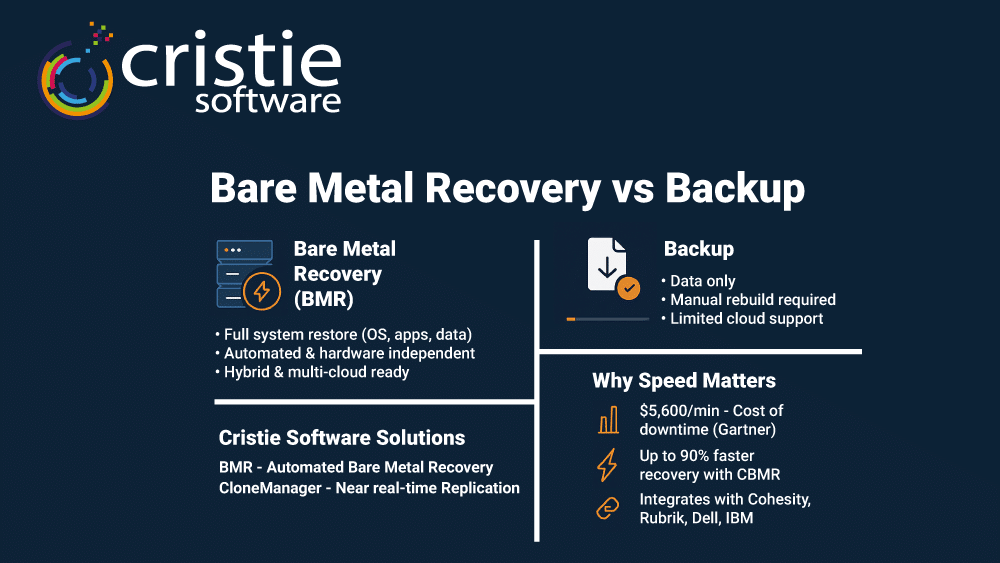
When IT systems fail, every second of downtime costs money, disrupts operations, and impacts customer trust. Traditional backup solutions can protect your data, but they often leave you with the lengthy task of rebuilding entire systems from scratch. This is where bare metal recovery (BMR) changes the game. In this article, we’ll break down the differences between bare metal recovery vs. backup, explain why recovery speed is a critical KPI for business continuity, and show how Cristie Software’s solutions help enterprises minimize downtime.
Bare metal recovery is the process of restoring an entire system — including the operating system, applications, data, and configuration — directly onto new hardware, virtual machines, or cloud environments. Unlike traditional backup, which focuses only on files or data, BMR ensures that a system is fully operational after recovery.
Key Benefits of Bare Metal Recovery:
Pro Tip: If you use a backup solution from Cohesity, Rubrik, Dell or IBM we have a BMR solution that will seamlessly integrate with your existing backup environment. Alternatively, Cristie CBMR is purpose-built standalone tool for automated bare metal recovery across physical, virtual, and cloud workloads, ensuring rapid restoration with minimal human intervention.
Backup solutions are designed to protect data, not full systems. They create copies of files, folders, or application data that can be restored in case of loss or corruption.
While essential for disaster recovery, backups have limitations:
Backups are valuable for granular file restoration, but for mission-critical workloads where downtime is unacceptable, backups alone are not enough.
The table below summarizes the main distinctions between traditional backup and bare metal recovery:
Feature | Backup | Bare Metal Recovery (BMR) |
Recovery Time | Hours to days | Minutes to hours |
System State | Not included | Full OS, apps, and configuration |
Hardware Dependence | Yes | No – hardware independent |
Automation | Limited | Fully automated with BMR |
Cloud Ready | Often limited | Hybrid and multi-cloud support |
With CBMR, businesses can transform what was once a manual, time-consuming process into a fully automated recovery workflow.
Downtime is one of the most expensive risks facing enterprises today:
Bare metal recovery directly addresses these challenges by accelerating recovery and reducing human error during high-pressure incidents.
Cristie Software specializes in solutions that enable IT teams to recover entire systems with speed and precision:
By combining CBMR for recovery with CloneManager for replication, organizations can achieve a comprehensive disaster recovery strategy that minimizes downtime and ensures resilience.
To help IT decision-makers, here are the most common questions about bare metal recovery vs. backup:
Bare metal recovery restores an entire system — OS, applications, data — to a new machine. Backup restores only files or data, often requiring manual system rebuilding.
Yes. CBMR integrates seamlessly with Cohesity, Rubrik, Dell Technologies, and IBM, enabling automated system recovery using your existing backup infrastructure.
Depending on system size and infrastructure, CBMR can restore systems in minutes to a few hours, compared to the days required for manual rebuilds.
Backups are essential, but recovery speed is what drives true business resilience. Bare metal recovery with Cristie CBMR ensures your systems are operational in minutes, not days, while CloneManager keeps your environments synchronized and ready for failover.
👉 Request a demo today and see how Cristie Software can transform your recovery strategy, reduce downtime, and protect your enterprise against disruption.

