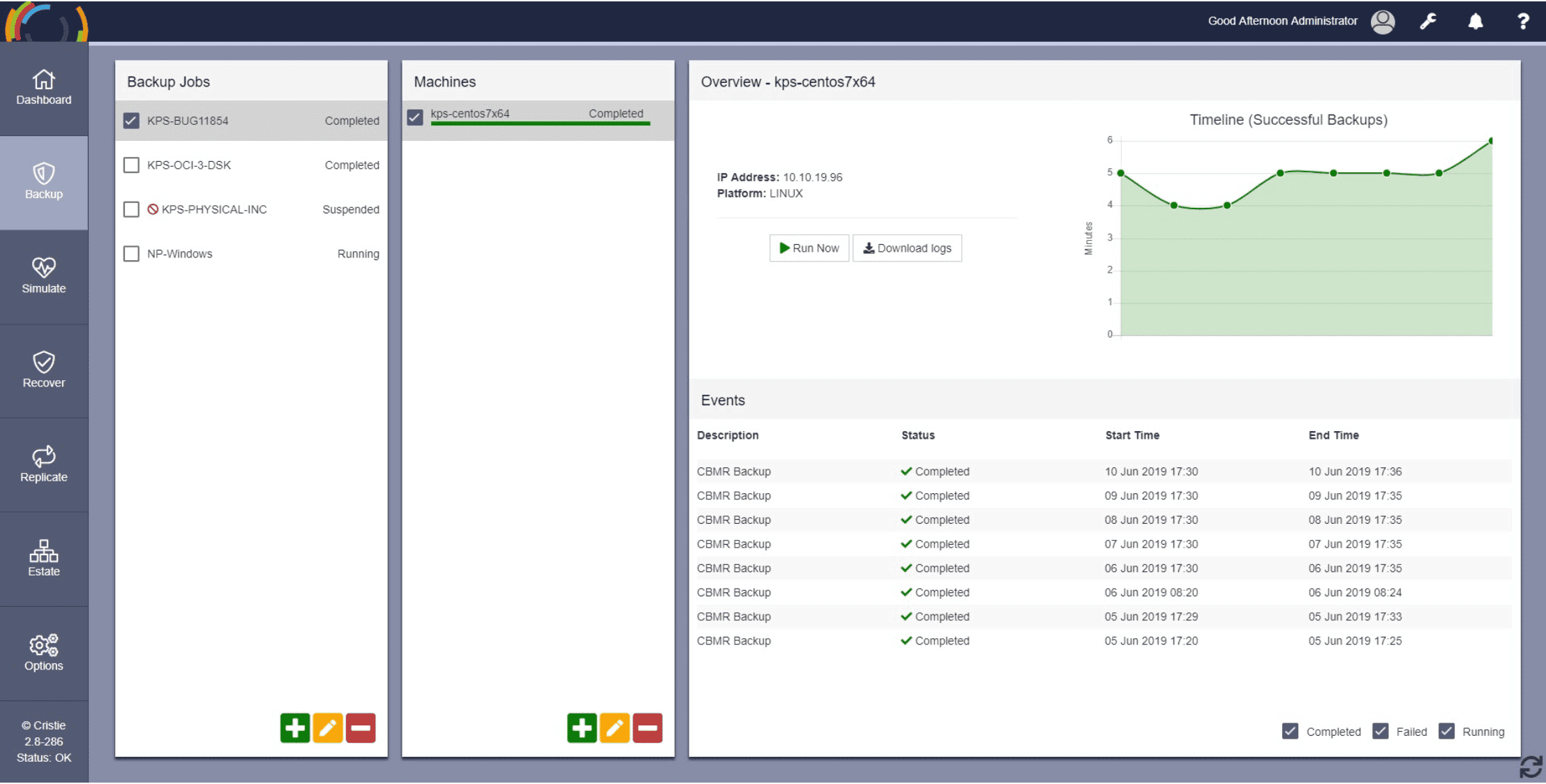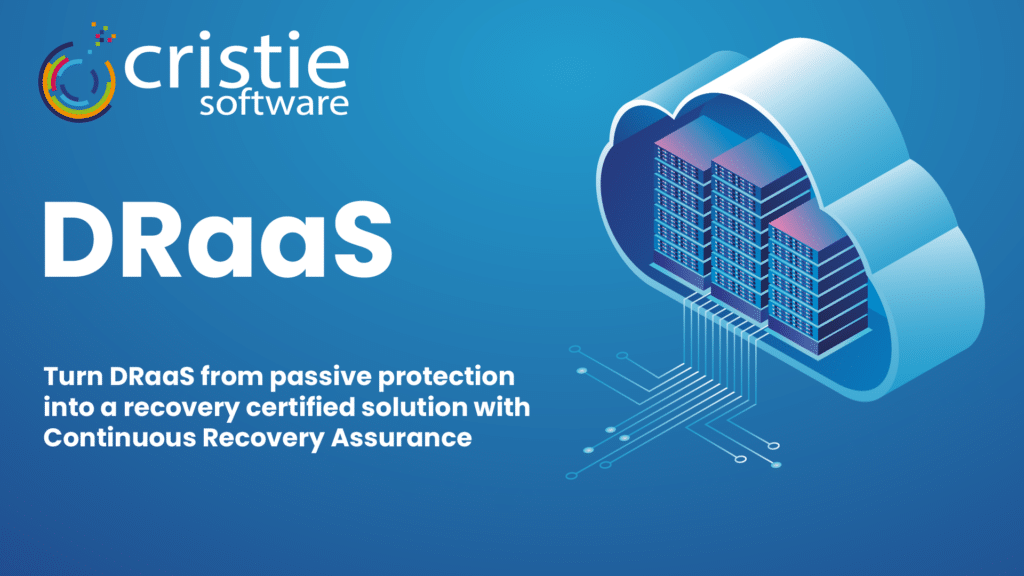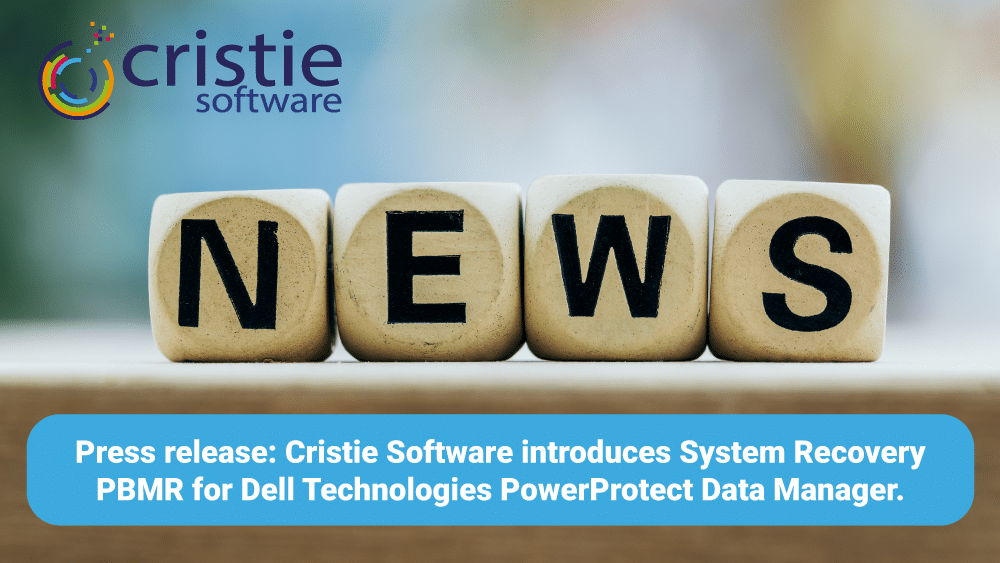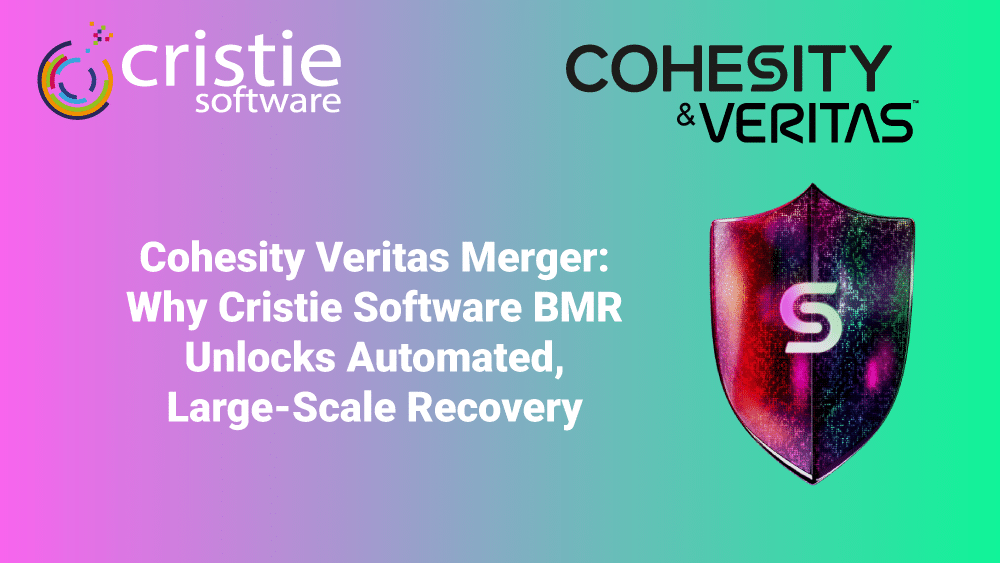DRaaS: Automatically prove recoverability of every backup with Continuous Recovery Assurance What is Disaster Recovery as a Service (DRaaS)? Disaster Recovery as a Service (DRaaS) is a cloud-based solution that enables organizations to back up critical systems and data and quickly restore them in the event of a disaster, whether it’s caused by cyberattacks, hardware failure, natural events, or human error. Unlike traditional backup approaches that often require manual intervention and on-premises infrastructure, DRaaS replicates entire systems—including operating systems, applications, and configurations—to a secure cloud environment. This allows businesses to recover their IT operations remotely and rapidly, minimizing downtime and maintaining business continuity. With flexible, scalable delivery models, DRaaS is particularly valuable for organizations seeking to reduce the complexity, cost, and risk of managing disaster recovery in-house. Traditionally, DRaaS does not include automated recovery verification – this is where Cristie Continuous Recovery Assurance transforms the capabilities for DRaaS providers and end users. The DRaaS Market Surge: What’s Driving Growth According to a 2025 market‑forecast report from Knowledge Sourcing Intelligence, the global Disaster Recovery as a Service (DRaaS) Market is projected to expand from USD 13.660 billion in 2025 to USD 30.629 billion in 2030, representing a robust compound annual growth rate (CAGR) of 17.53%. This strong growth outlook reflects a broad shift in enterprise IT strategies. Rapid digital transformation, rising ransomware and cyber‑threat risk, and regulatory pressure for business continuity are fuelling demand for cloud‑based disaster recovery. Organizations increasingly prefer DRaaS over traditional on‑premises disaster recovery, drawn by scalability, cost efficiency, and operational agility. Other market studies echo this trend: for example, a report by Grand View Research estimates the DRaaS market will grow to USD 74.34 billion by 2030, driven by growing demand for business continuity and data protection. (Grand View Research) $13.66B DRaaS Market 2025 Current global market value $30.63B Projected 2030 Expected market expansion 17.53% CAGR Growth Compound annual growth rate What this means for IT Decision Makers and MSPs? For IT leaders, C‑level executives, and MSPs (Managed Service Providers), the projected DRaaS growth signals three important shifts: DRaaS is becoming mainstream From a niche to a core component of IT resilience strategy. In fact, some organizations are deploying DRaaS within their own private cloud networks. ✅ Higher expectations around recovery reliability With more organizations depending on DRaaS, “simply having backups” is no longer enough — customers now expect recovery guarantees. ✅ Opportunities for MSPs to differentiate Providers that offer not only replication, but automated and validated recovery workflows will gain an edge in service quality and trust. ✅ This is where advanced capabilities like Continuous Recovery Assurance become a differentiator. Continuous Recovery Assurance: From Backup to Verified DRaaS Recovery Traditional DRaaS focuses on backing up data or replicating systems; it rarely ensures that those backups can be reliably restored when disaster strikes. That “hope‑and‑pray” model leaves organizations vulnerable; especially in ransomware or major outage scenarios when time is critical. Cristie Software addresses this gap through its Continuous Recovery Assurance capability, an approach that automates system recovery validation within a Clean Room environment after the completion of each successful backup job, giving confidence that: Backups are intact Backups have integrity and have not been corrupted or encrypted. System restores will succeed Entire system restores will succeed, including OS boot & application health. System restores will succeed Entire system restores will succeed, including OS boot & application health. Full stack recovery Recovery works across the full stack: OS, applications, data — not just files. In effect, Continuous Recovery Assurance turns DRaaS from passive protection into an actively verified, resilience‑certified service. Why Continuous Recovery Assurance Matters for MSPs and End Users For Managed Service Providers Service differentiation. MSPs can offer “recovery‑proven DRaaS,” a premium service level that companies increasingly demand. Reduced liability and risk. By proving recovery workflows periodically, MSPs minimize the risk of failed restores, a key concern in SLAs and compliance audits. Scalability and automation. Cristie’s system supports scheduled, repeatable tests, enabling MSPs to validate hundreds of customer systems without manual overhead. For End Users (Enterprise IT Teams) Confidence in business continuity. Continuous Recovery Assurance reduces uncertainty, especially in cyber‑resilience planning and disaster‑recovery testing. Faster, predictable recovery. In an outage, organizations can restore with minimal downtime, knowing that backups are verified and recoverable; not just “there somewhere.” Regulatory and compliance support. Many regulations require not just backups, but proven recoverability; an area where verified recovery helps meet audit and compliance standards. The table below highlights the differences between Traditional Backup, Disaster Recovery as a Service (DRaaS), and DRaaS with Cristie Continuous Recovery Assurance: Feature / Capability Traditional Backup DRaaS DRaaS with Continuous Recovery Assurance Automatic Testing / Validation of Backups Manual (if done at all) Some periodic testing ✅ Fully automated, ongoing recovery testing Cyber Resilience Limited recovery might fail after an attack Improved, but still risk of untested backups ✅ High: Automated verification ensures backups are reliable Complexity of Setup & Maintenance Requires in-house effort and hardware Managed by service provider ✅ Fully automated with added validation layer Cloud Integration / Flexibility Minimal Cloud-native or hybrid capabilities ✅ Cloud-ready with support for physical, hybrid and multi-cloud Cost Efficiency Lower upfront, but high TCO over time Subscription-based; better scalability ✅ Efficient cost-to-value ratio with reduced failure risk Usability for MSPs Limited Offers services, but with manual verification ✅ Ideal for MSPs: Adds service value with automated testing Regulatory Compliance Support Depends on in-house expertise Better, but needs manual audit support ✅ Enhanced audit-ready with validated recovery records User Confidence in Recovery Often uncertain Moderate ✅ High: Backed by ongoing successful recovery tests Key: ✅ = Feature is robust and built-in Positioning Cristie Software in Today’s DRaaS Surge By offering Continuous Recovery Assurance, Cristie Software sets a higher bar: not just replication or bare metal recovery (BMR), but recovery‑verified resilience. That makes Cristie a valuable partner for both MSPs seeking to offer top‑tier DRaaS, and enterprises needing guaranteed data integrity and rapid recovery. Continuous Recovery Assurance can automatically validate