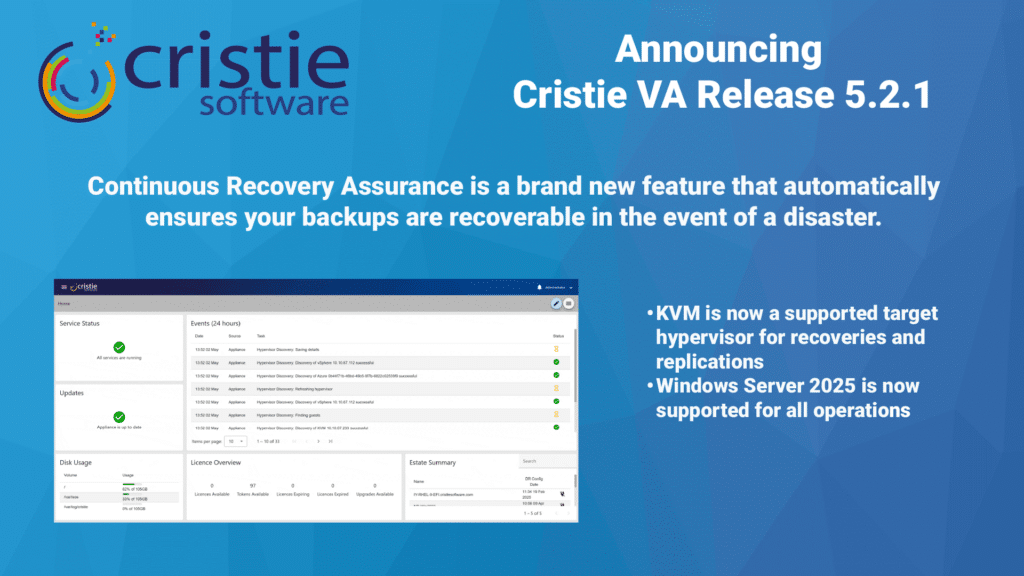Cristie Software introduces Continuous Recovery Assurance to BMR system recovery software portfolio
Cristie Software introduces Continuous Recovery Assurance to BMR system recovery software portfolio. Cristie Software announces automated clean room system recovery verification for Rubrik, Cohesity, IBM & Dell Technologies backup platforms. London, UK, 1 July 2025 – Cristie Software a leading system recovery, replication, and migration solutions provider, today announced the