Cristie Software BMR 9.2.1 release for AIX and Solaris

We are pleased to announce a new update to the Cristie Software BMR Suite for AIX & Solaris consisting of ABMR, CBMR, NBMR, RBMR & TBMR. The new 9.2.1 release can be obtained from the portal downloads area.
Cristie Software introduces System Recovery PBMR for Dell Technologies PowerProtect Data Manager
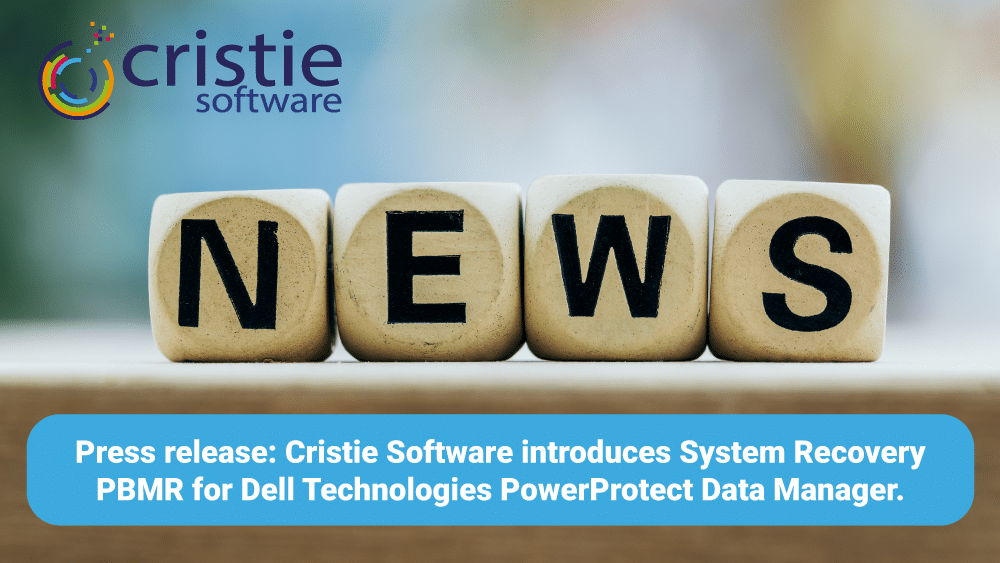
Cristie Software introduces System Recovery PBMR for Dell Technologies PowerProtect Data Manager Cristie Software announces general availability of System Recovery PBMR providing automated system recovery and verification for Dell Technologies PowerProtect Data Manager. London, UK, 15 September 2025 – Cristie Software, a leader in system recovery, replication, and migration technologies, today announced general availability of Cristie System Recovery PBMR for Dell Technologies PowerProtect Data Manager. This new integration extends PowerProtect Data Manager environments with full system recovery capabilities, enabling bare machine recovery (BMR) to physical, virtual, or cloud-based targets. PBMR also features powerful automated recovery tools, including Continuous Recovery Assurance—which automatically performs a full system recovery within a clean room environment whenever a new backup is detected on a protected system. PBMR enhances Cristie’s system recovery portfolio, joining existing solutions for Dell Technologies Avamar and Networker platforms. “For over a decade, we’ve empowered Dell Technologies backup software users with robust system recovery capabilities. We’re proud to continue advancing our solutions to ensure Dell customers benefit from seamless, modern recovery tools fully compatible with the latest backup technologies.,” said Scott Sterry, VP Business Development at Cristie Software. “In today’s evolving cybersecurity landscape, it’s critical for businesses to implement a robust system recovery infrastructure built specifically for cyber resilience. Our Continuous Recovery Assurance reflects Cristie Software’s commitment to strengthening resilience through ongoing innovation—most notably with features like Advanced Anomaly Detection, which offers early warning of suspicious file encryption and potential malware activity.” Cristie Software PBMR adds full system recovery capabilities without the need for any additional backup job administration within Dell Technologies PowerProtect Data Manager. Dell Technologies customers can purchase PBMR licenses from Cristie Software or through the global Dell Technologies partner network. About Cristie Software Cristie Software, established in 2008, supports over 3,000 users across more than 70 countries with advanced system recovery and replication solutions. We serve many of the world’s leading organisations in healthcare, retail, manufacturing, the public sector, and financial services, and we are trusted by a third of the Global Fortune 500. Working through a global network of partners and resellers, we deliver effective, best-in-class solutions that ensure operational continuity and resilience. Our technologies are recommended worldwide by strategic partners including Cohesity, Rubrik, Dell, and IBM—enabling their customers with secure, automated system recovery and recovery orchestration. Cristie Software holds patented technologies focused on automation and machine learning for recovery and replication processes, with several additional innovations currently under patent review. In addition to developing proprietary software, Cristie expands its portfolio through strategic acquisitions, including the license and development rights to SysBack from IBM and the acquisition of Storix Inc.. Learn more at www.cristie.com
Cristie Software introduces Continuous Recovery Assurance to BMR system recovery software portfolio

Cristie Software introduces Continuous Recovery Assurance to BMR system recovery software portfolio. Cristie Software announces automated clean room system recovery verification for Rubrik, Cohesity, IBM & Dell Technologies backup platforms. London, UK, 1 July 2025 – Cristie Software a leading system recovery, replication, and migration solutions provider, today announced the introduction of Continuous Recovery Assurance, a new feature within Cristie’s Virtual Appliance (VA) for all versions of BMR system recovery software. This new feature works in conjunction with Cristie’s BMR system recovery solutions for Rubrik, Cohesity, IBM & Dell Technologies. Continuous Recovery Assurance can perform a full system recovery to a clean room environment with the VA whenever a new backup is detected on a protected system. This internal clean room enables organisations to verify recovery readiness without involving production infrastructure or third-party systems, dramatically simplifying operational testing and reducing risk. “As the cybersecurity threat landscape evolves, organisations must go beyond basic backup and recovery. They need verifiable, proactive assurance that physical and virtual systems can be recovered at any time, under any conditions.,” said Scott Sterry, VP Business Development at Cristie Software. “Many businesses are waiting until a disaster to test their system recovery, often due to resource constraints, or over confidence in their system and data backup processes. By integrating an isolated clean room environment with automated recovery validation for protected systems, Cristie overcomes these problems to strengthen enterprise resilience against ransomware, data corruption, and infrastructure failures.” Continuous Recovery Assurance builds upon Cristie Software’s ongoing development and integration of features that increase cyber resilience for customers which also includes Advanced Anomaly Detection, a feature within the VA that can provide early warning of malware file encryption. Physical systems and all major cloud and virtualization platforms can be supported with Continuous Recovery Assurance providing a powerful extension to backup solutions such as Rubrik Security Cloud, Cohesity DataProtect, Dell Technologies’ Avamar, Networker and PowerProtect Data Manager, plus IBM Storage Protect and IBM Storage Defender. Continuous Recovery Assurance is available from VA release 5.2.1 and above. . About Cristie Software Cristie Software, established in 2008, supports over 3,000 users across more than 70 countries with advanced system recovery and replication solutions. We serve many of the world’s leading organisations in healthcare, retail, manufacturing, the public sector, and financial services, and we are trusted by a third of the Global Fortune 500. Working through a global network of partners and resellers, we deliver effective, best-in-class solutions that ensure operational continuity and resilience. Our technologies are recommended worldwide by strategic partners including Cohesity, Rubrik, Dell, and IBM—enabling their customers with secure, automated system recovery and recovery orchestration. Cristie Software holds patented technologies focused on automation and machine learning for recovery and replication processes, with several additional innovations currently under patent review. In addition to developing proprietary software, Cristie expands its portfolio through strategic acquisitions, including the license and development rights to SysBack from IBM and the acquisition of Storix Inc.. Learn more at www.cristie.com
Cristie VA 5.2.1 What’s New
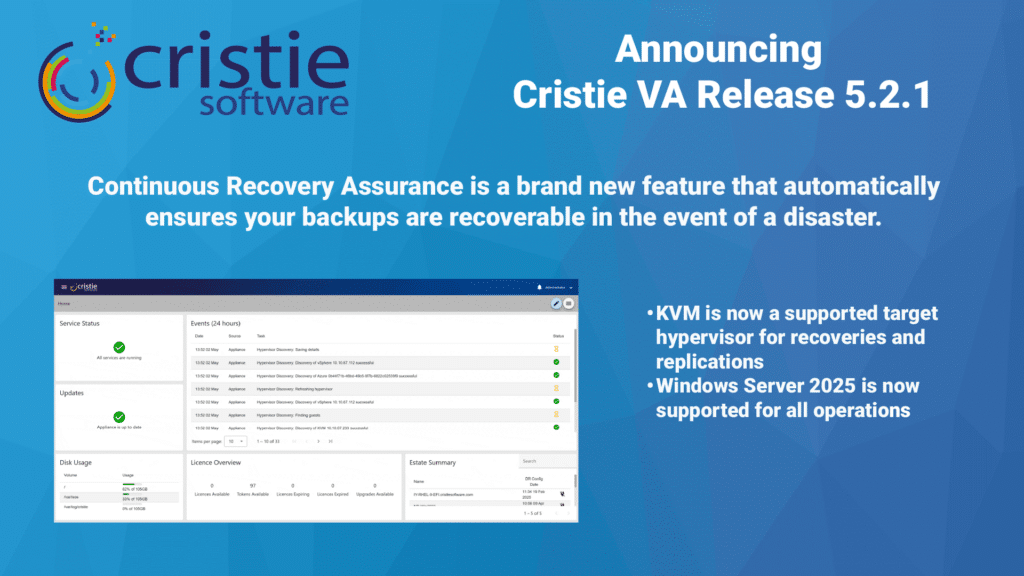
Here’s an update on what’s new for the Cristie Virtual Appliance. The 4.8.1 release includes lots of new functionality and bug fixes which bring with it a wealth of benefits.
BMR Suite 9.6.1

Today we are pleased to be releasing a new version of our BMR Suite 9.6.1 for Windows & Linux (Intel) to production. The suite consists of ABMR, CBMR, CoBMR, NBMR, RBMR and TBMR. Each product is immediately available as a separate download from the Cristie Licensing portal download area. Common to all BMR products ABMR CBMR CoBMR NBMR RBMR TBMR
Cristie VA 4.8.1 What’s New

Here’s an update on what’s new for the Cristie Virtual Appliance. The 4.8.1 release includes lots of new functionality and bug fixes which bring with it a wealth of benefits.
Cristie VA 4.7.1 What’s New

Here’s an update on what’s new for the Cristie Virtual Appliance. The 4.7.1 release includes lots of new functionality and bug fixes which bring with it a wealth of benefits.
BMR Suite 9.5.1

Today we are pleased to be releasing a new version of our BMR Suite 9.5.1 for Windows & Linux (Intel & PPC) to production. The suite consists of ABMR, CBMR, CoBMR, NBMR, RBMR and TBMR. Each product is immediately available as a separate download from the Cristie Licensing portal download area. Common to all BMR products ABMR CBMR CoBMR NBMR RBMR TBMR
BMR Suite 9.1 – AIX

Today we are pleased to be releasing a new version of our BMR Suite 9.1 for AIX to production. The suite consists of ABMR, CBMR, NBMR and TBMR.
Each product is immediately available as a separate download from the Cristie Licensing portal download area.
Cristie VA 4.6.1 What’s New

Here’s an update on what’s new for the Cristie Virtual Appliance. The 4.6.1 release includes lots of new functionality and bug fixes which bring with it a wealth of benefits.
Cristie VA 4.5.1 What’s New

Here’s an update on what’s new for the Cristie Virtual Appliance. The 4.5.1 release includes lots of new functionality and bug fixes which bring with it a wealth of benefits.
Cristie VA 4.4.2 What’s New

Here’s an update on what’s new for the Cristie Virtual Appliance. The 4.4.2 release includes lots of new functionality and bug fixes which bring with it a wealth of benefits.
BMR Suite 9.4.2

Today we are pleased to be releasing a new version of our BMR Suite 9.4.2 for Windows & Linux (Intel & PPC) to production. The suite consists of ABMR, CBMR, CoBMR, NBMR, RBMR and TBMR. Each product is immediately available as a separate download from the Cristie Licensing portal download area. Common to all BMR products Reiserfs has been removed from the recovery environment.(Linux) ISO’s have been upgrades to 7.9 base (PPC) Cisco VNIC adapters were assigned all numeric names in WinPE. This would break PeNetCfg (Windows) In some instances, PPC restores would fail with modprobe errors. (PPC) Other minor bug fixes and improvements. ABMR Added support for Avamar 19.7 CBMR Automatically excludes DropBox & OneDrive virtual folders from backups. (Windows) Enhanced CBMR restores from an SMB backup location to allow SMB options. (PPC) CoBMR Recoveries would sometimes fail when converting uEFI -> BIOS when the original GPT disk had more than 4 partitions. (Windows) CoBMR restores would sometimes fail with “No matching protection source”. (Linux) NBMR Added support for NetWorker 19.7 (Windows & Linux) RBMR RBMR recovery wizard would sometimes show snapshots not belonging to the selected host. (Windows) RBMR ISO will now pull the correct Rubrik CDM from the server prior to starting recovery operations. (Windows & Linux) RBMR recovery would sometimes fail if an SMB domain was not specified. (Windows) RBMR recovery would sometimes fail with “An internal programming error occurred”. (Windows) Restoring an RBMR config would not clean-up source registration on the server. (Linux) TBMR Added support for Spectrum Protect 8.1.15 Note: These BMR products are compatible with the Cristie VA 4.4 release and you will see an update now.
Virtual machine vs containers
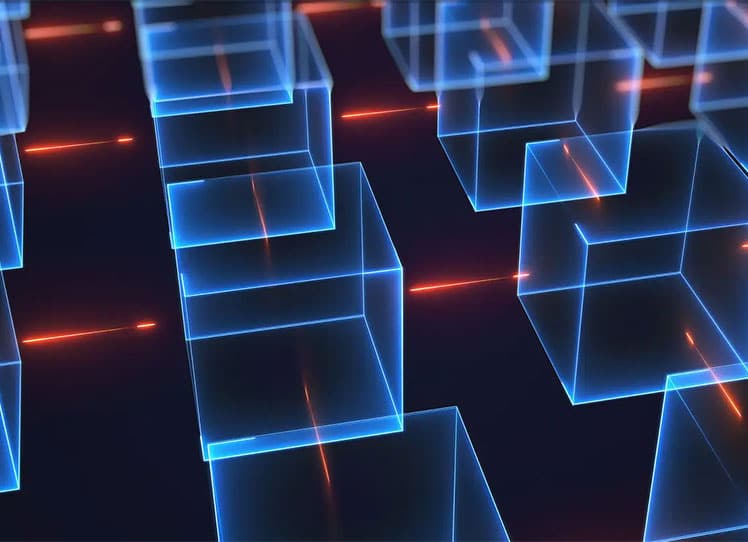
Virtualization has been with us now for decades, but the most recent developments have been in the field of software containerization. Here we explain the key differences, contrast the benefits, and provide some best fit use cases.
BMR Suite 9.4

Today we are pleased to be releasing a new version of our BMR Suite 9.4 for Windows & Linux to production. The suite consists of ABMR, CBMR, CoBMR, NBMR and TBMR. Each product is immediately available as a separate download from the Cristie Licensing portal download area. Common to all BMR products The online licensing option has been retired (Windows & Linux) The legacy Automated DR Answerfile Tool has been retired (Windows) A corrupt license file causes the run of xBMRCFG.exe to hang. A corrupt license file no longer causes the exe to hang. (Windows) During a DR sequence it is now possible to add multiple DNS servers to post-recovery networking. (Linux) The XBMR DR environment now requires a minimum of 6GB RAM to operate correctly. (Linux) The selection/de-selection of disks/volume groups/file systems during a DR sequence has been improved to better handle large quantities of such items. (Linux) Some files were left behind when uninstalling BMR products from a host. This is now fixed. (Linux) The ‘Show Logfiles’ option in Linux XBMR shows no files after a DR. This is now fixed (Linux) The gateway is now a mandatory field when configuring a static IP on the Post Recovery Network configuration screen. (Linux) Other minor bug fixes and improvements. ABMR A Windows Server 2016 recovery to a vSphere target where the SCSI Controller has been set to VMWare Paravirtual would fail to boot due to an ‘INACCESIBLE_BOOT_DEVICE’ error. This is now fixed. CBMR CBMR now excludes DropBox and OneDrive contents from a backup. Now supports VTD backups larger than 2TB. A backup to TSM fails with “Couldn’t open backup location SMERR_NO_SUCH_DEVICE”. This is now fixed. (Linux) CoBMR CoBMR now unregisters sources/targets from the server if the IP matches the current recovery environment. A recovery of a block-based backup fails if hostname in the DR environment is changed before recovery. This is now fixed. CoBMRCfg.exe hangs if ‘M-Files’ software is installed on the host. This is now fixed. The install of CoBMRCfg.exe fails on Win2008R2. This is now fixed. Cohesity Multi-tenancy recovery not working. This is now fixed. Restoring a registered source with no active protection job on the server throws you back to the CoBMR DR settings page without explanation. This is now fixed. The XBMR DR environment incorrectly refers to a ‘Cohesity VE server’ instead of ‘Cohesity DataProtect Server’. This is now fixed (Linux) An XBMR DR recovery would sometimes fail with “Failed to make machine bootable.”. This is now fixed (Linux) With XBMR during a DR sequence, the get config step throws up a Firefox warning. This is now fixed. (Linux) With XBMR during a DR sequence, failed jobs still show when filtering out backups with warnings. This is now fixed. (Linux) With XBMR during a DR sequence, using SSL verify checkbox causes previously entered fields to get reset. This is now fixed. (Linux) With XBMR during a DR sequence, a point in time recovery via the Cristie Virtual Appliance (VA) results in incorrect Epoch time conversion to milliseconds . This is now fixed. (Linux) Improved the clarity of any SSL error messages reported during an XBMR DR sequence. (Linux) NBMR NBMR installation log files did not show the reason for failure during a silent install. This is now fixed. NBMR 9.3.2 PE10 recovery of a 2019 EFI Dell EMC NetWorker™ client backup undertaken from the client, hangs on the Volume Layout screen. This is now fixed. TBMR TBMRCFG.exe hangs if run on Windows 10 with a bit-lockered O/S disk. This is now fixed During an XBMR DR sequence doesn’t show the date of a selected backup. This is now fixed (Linux) Note: These BMR products are compatible with the Cristie VA 4.3 release and you will see an update now.
Cristie VA 4.3 What’s New

Here’s an update on what’s new for the Cristie Virtual Appliance. The 4.3.1 release includes lots of new functionality and bug fixes which bring with it a wealth of benefits.


