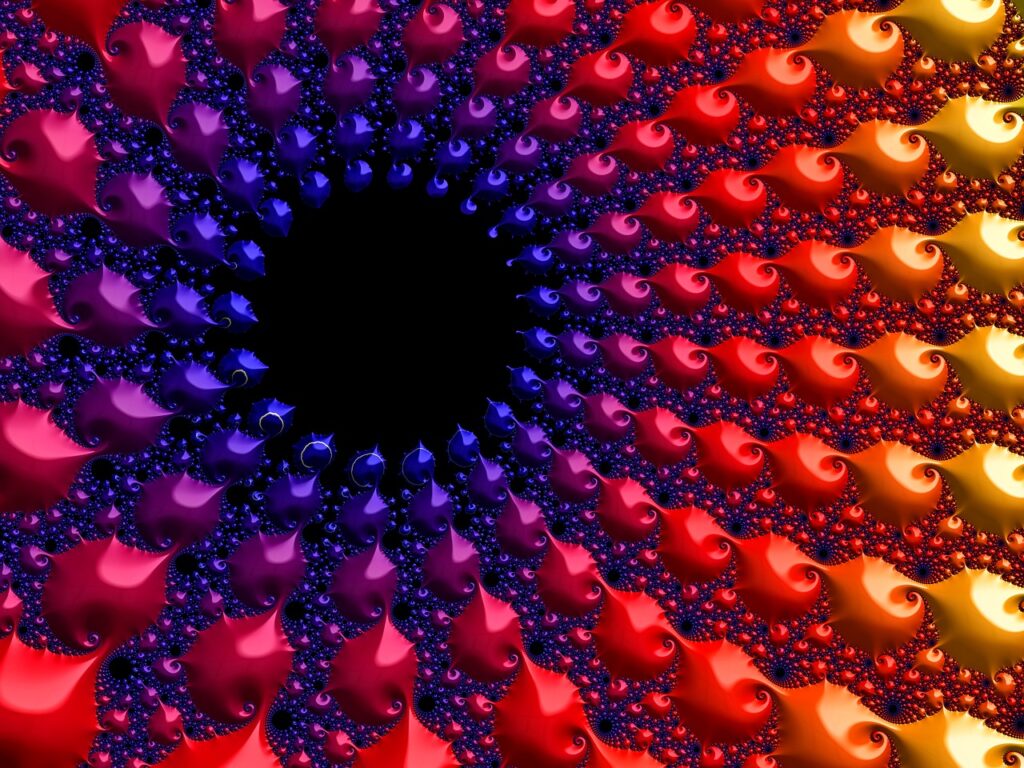System replication can be high risk. Your priority will be to avoid downtime and make sure that your systems are protected.
This video demo shows how to utilise the new failover and failback feature of Cristie’s CloneManager software. This video demo shows how straightforward it is to set up failover and failback through the Cristie Virtual Appliance (VA) and CloneManager.
Failover and failback blurs the line between source and target machine during replication. It allows you to replicate to the target machine and then at some point boot the target up and configure it to replicate back to the original system.
CloneManager software allows you to do a full clone, then syncs on a schedule to keep the target system up to date and ready to go.
About CloneManager
CloneManager creates identical copies of critical systems that can be instantly used in the event of a disaster.
The live system is replicated to any supported physical, virtual or cloud environment and there is no need to rebuild your servers or find and reload software updates during your failover. Giving you continuous availability and protecting your systems from downtime.
To find out more about CloneManager, click here and to book a free 30 day trial, click here.