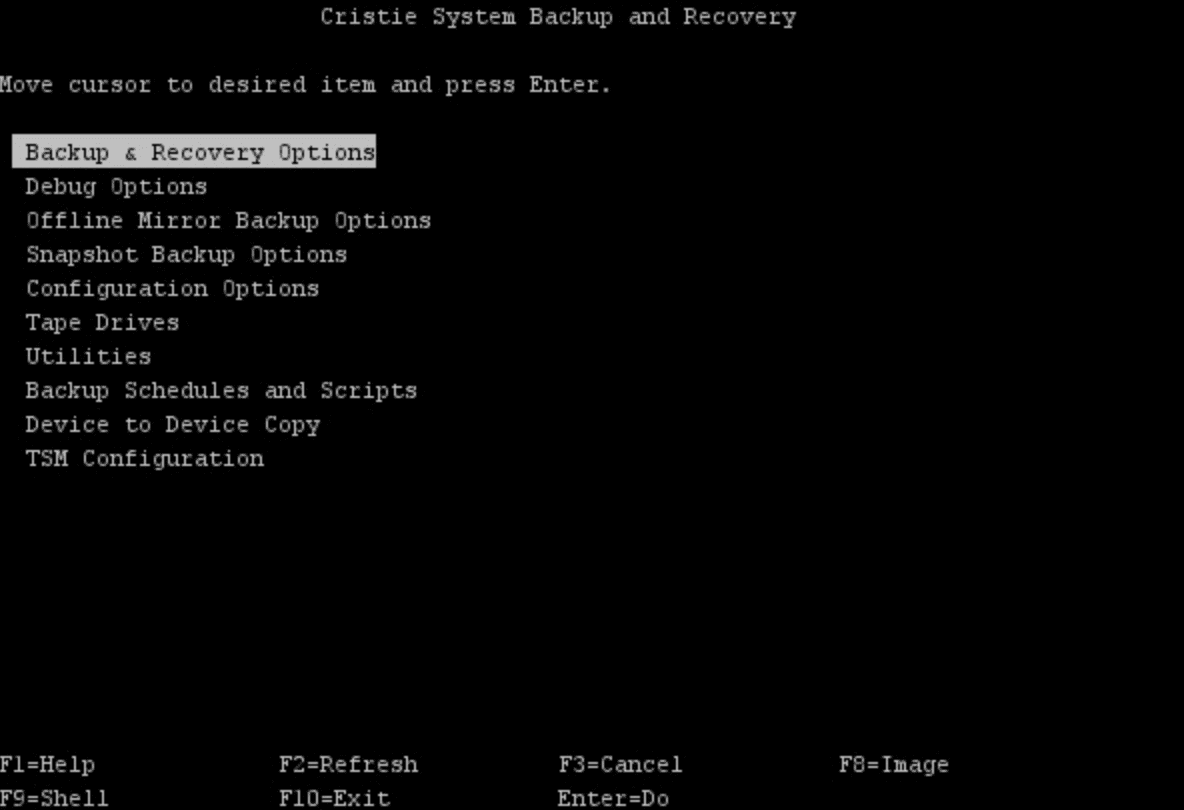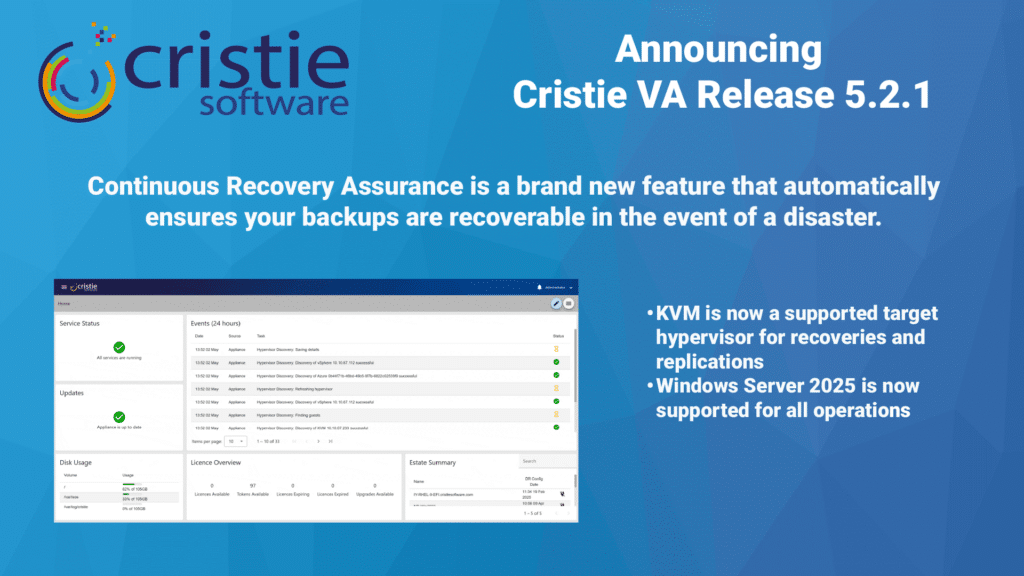Ciberseguridad farmacéutica: Por qué nunca ha habido tanto en juego en el Reino Unido y Europa
Ciberseguridad farmacéutica en el Reino Unido y Europa: Por qué nunca ha habido tanto en juego La encrucijada de la ciberseguridad en el sector farmacéutico: Retos y riesgos Las empresas farmacéuticas del Reino Unido y Europa se enfrentan a una crisis de ciberseguridad. Con vastos almacenes de propiedad intelectual, datos confidenciales de pacientes y complejas cadenas de suministro digitales, el sector es un lucrativo negocio para la industria farmacéutica.