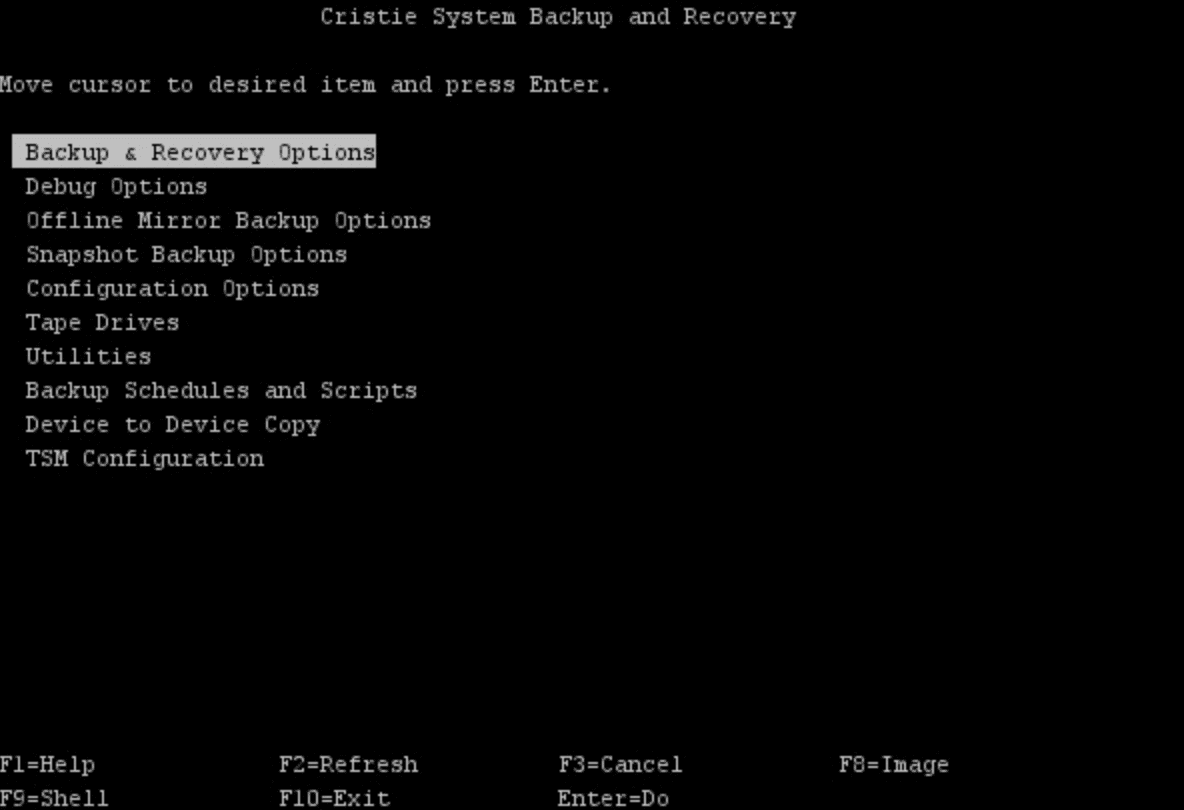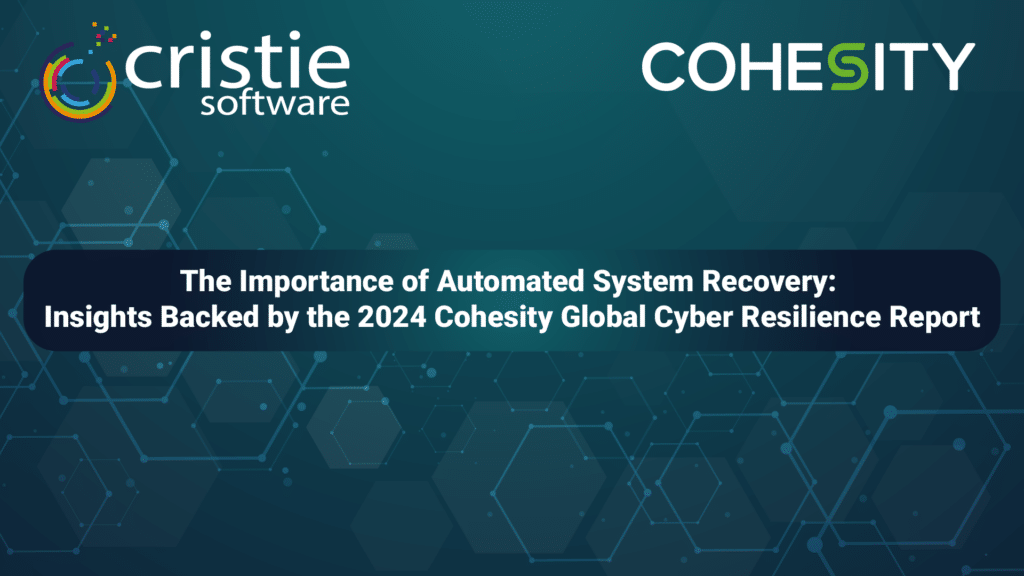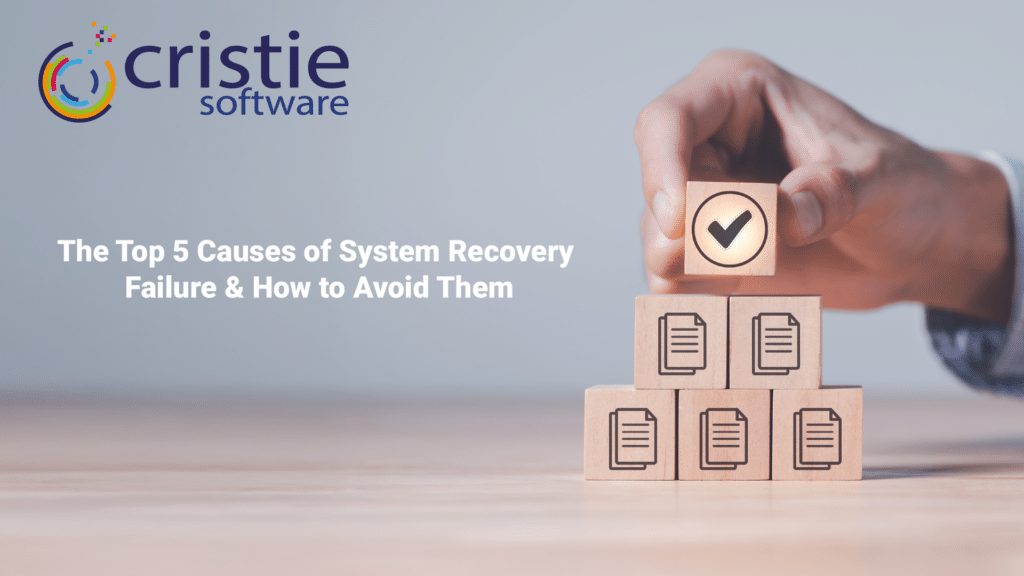Tendances en matière de récupération des systèmes : Technologies émergentes et innovations
Tendances en matière de récupération des systèmes : Technologies émergentes et innovations Dans le paysage numérique actuel, qui évolue rapidement, les enjeux de la protection des données et de la restauration des systèmes n'ont jamais été aussi importants. Alors que les organisations sont confrontées à des cybermenaces croissantes, à des pannes matérielles et à des erreurs humaines, le besoin de solutions de récupération des systèmes robustes et automatisées est devenu primordial. Mais qu'est-ce que